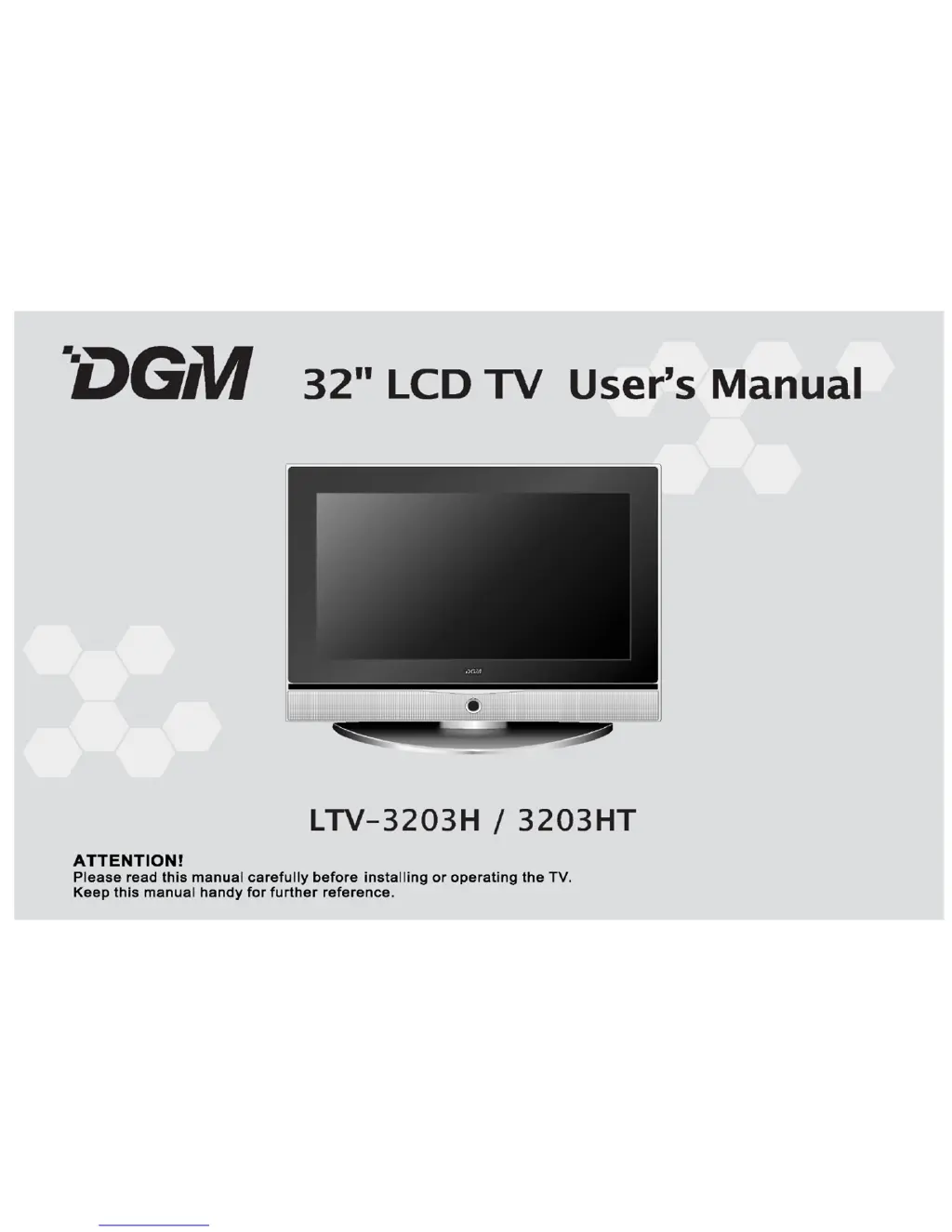Why is my DGM LCD TV remote control not working?
- Mmarcus91Jul 31, 2025
If your DGM LCD TV remote control isn't working, check if the batteries are correctly connected or need replacing. Also, make sure nothing is blocking the path between the remote and the TV's sensor, and that there isn't strong light shining on the sensor window.