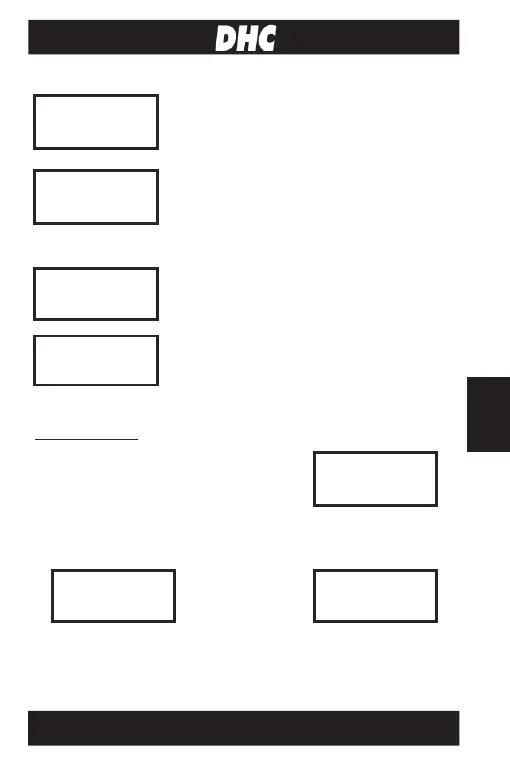75
TEST
Premere «INVIO» per visualizzare quante
volte sono stati effettuati i test batteria/
sistema/ su veicolo.
2018/02/05
13:25:00
Premere «INVIO» per impostare la Da
l’Ora. Premere ◄/► per selezionare l’
“Anno”. Premere «INVIO» per confermare
l’Anno. Seguire la stessa procedura per
impostare Mese, Giorno, Ora e Minuti.
LUMINOSITÀ
Premere «INVIO» per regolare la luminosità
dello schermo.
Premere «INVIO» per modificare le
informazioni personalizzate.
TEST BATTERIA:
Selezionare TEST BATTERIA. Premere
«INVIO».
XX.XX V
2. Premere i tasti ◄ ► per selezionare la batteria REGOLARE/STD o
START/STOP.
START/STOP
* BATTERIA REGOLARE/STD:
FLOODED, AGM FLAT PLATE, AGM SPIRAL, VRLA/GEL
* BATTERIA START/STOP:
Italian
6
6