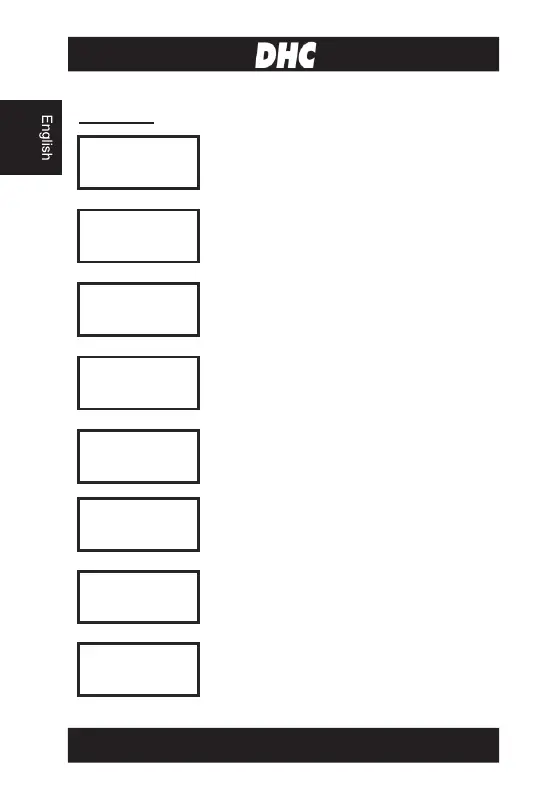6
MAIN MENU:
SYSTEM
ANALYZER
You will view the following screens by
pressing ◄ / ► to switch between all
functions and settings.
B
XX.XX V
Press «ENTER» to do battery test.
XX.XX V
Press «ENTER» to do system test.
-
XX.XX V
Press «ENTER» to do In-vehicle test.
RESULT
Press «ENTER» to print last result.
SELECT
Press «ENTER» to change language.
Press «ENTER» to see how many times you
tested in battery / system / in-vehicle test.
2018/02/05
13:25:00
Press «ENTER» to start Date & Time Setting.
Then press ◄ / ► to adjust “Year”. Press
«ENTER» to finish Year. Please follow
previous step to finish Month, Day, Hour &
Minute.
6