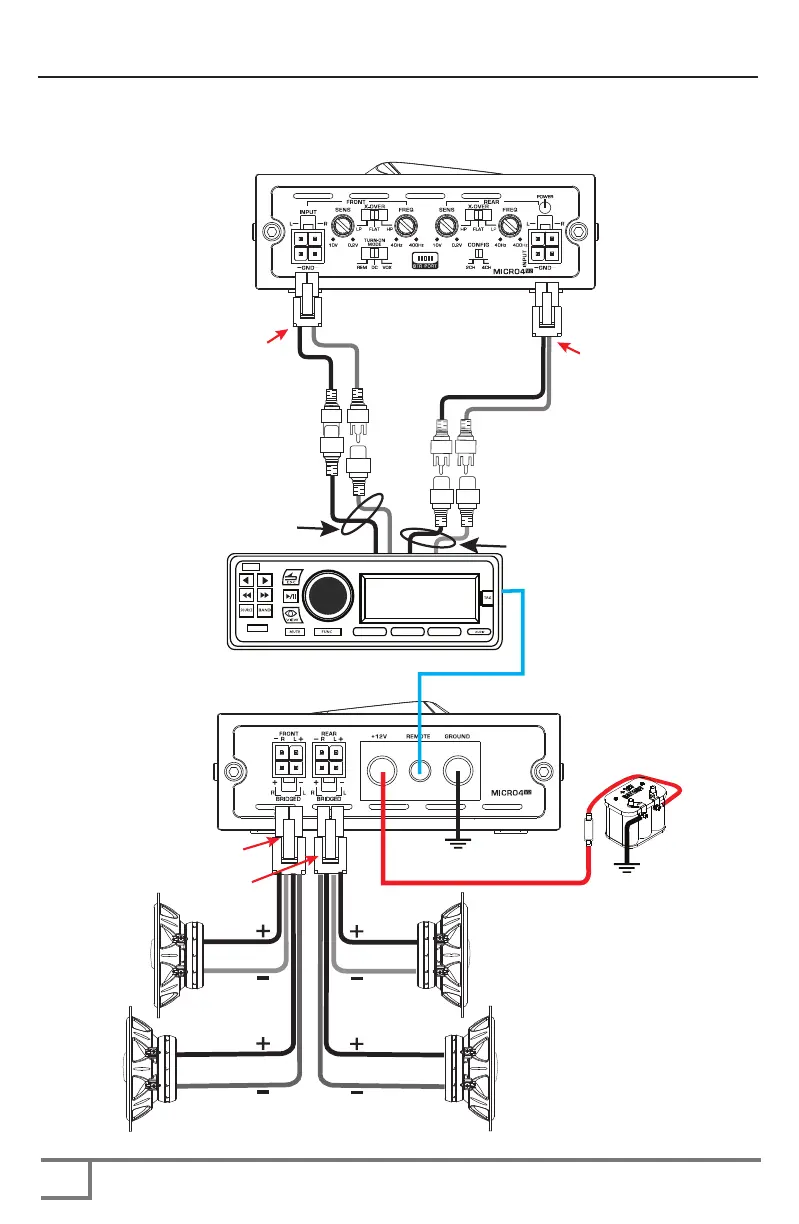10
SYSTEM CONFIGURATIONS
5. Prepare the ground wire for attachment to the amplifier by stripping 5/8" of insulation from the end of the wire. Always
use a wire of the same gauge as the power connection, never smaller. Insert the bare wire into the GND terminal and
tighten the set screw to secure the cable in place. Prepare the chassis ground by scraping any paint from the metal
surface and thoroughly clean the area of all dirt and grease. Strip the other end of the wire, crimp and soldier a ring
connector. Fasten the cable to the chassis using a non-anodized screw with a star washer and a nut.
WARNING: It is important to upgrade the ground connection
between the negative (-) battery post and the vehicle body or
chassis to achieve optimum electrical performance.
6. Prepare the REM turn-on wire for attachment to the amplifier
by stripping 5/8 inch (15.9mm) of insulation from the end
of the wire. Insert the bare wire into the REM terminal and
tighten the set screw to secure the wire in place. Connect the
other end of the REM wire to a switched 12 volt positive
source. The switched voltage is usually taken from the
source unit's remote amp turn on lead. If the source unit
does not have this output available, the recommended
solution is to wire to an accessory terminal in the car's fuse
block using a relay to isolate the amplifier from the vehicles
accessory circuit. This however will turn the amplifier on and
off with the ignition key, regardless of whether the car stereo
is on or off.
7. Securely mount the amplifier to the vehicle or amp rack. Be careful not to mount the amplifier on cardboard or plastic
panels. Doing so may enable the screws to pull out from the panel due to road vibration or sudden vehicle stops.
8. Connect from source signal by connecting the RCA audio cables to the input jacks at the amplifier.
FRONT INPUT
SIGNAL HARNESS
MICRO4V2 SIGNAL ENDPLATE
MICRO4V2 POWER/SPEAKER ENDPLATE
FRONT OUTPUT
SPEAKER HARNESS
REAR INPUT
SIGNAL HARNESS
REAR OUTPUT
SPEAKER HARNESS
MICRO4V2- 4 CHANNEL CONFIGURATION
STEREO FRONT/REAR SETUP
HEAD UNIT
(PREFERABLY WITH 5V OUTPUT)
BATTERY
PREAMP OUT
FRONT
PREAMP OUT
REAR
STEREO FULL-RANGE
SPEAKERS -
FRONT AND REAR