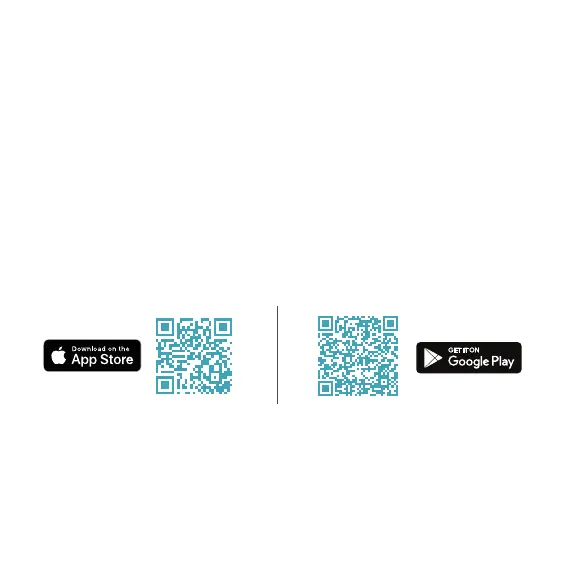INSTALLATION
• Make sure you have a 2.4 GHz Wi-Fi network accessible both via the
device and via smartphone;
• Connect the power cable to the device and to the power supply;
• Connect the power supply to the power outlet;
• Access the app and follow the instructions to pair and configure the
device.
• In order not to interfere with the integrated gesture module, it is
recommended to leave a free area around the DiCE SMART of about
10cm per side.
MOBILE APP
Download the ABnow app from Apple Store or Google Play Store, or scan
the following QR code:
Important: the device may not recognize SSIDs and Wi-Fi network
passwords that contain special characters (e.g.% &! #_) or spaces. The app
requires a version of the Android 7 operating system and above and an
version of the iOS 12 operating system and above.
The app was designed to provide all the information in order to make the
best use of the DiCE SMART, listing all the usable functions and how to
add compatible devices to extend the system.
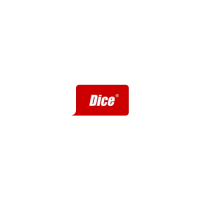