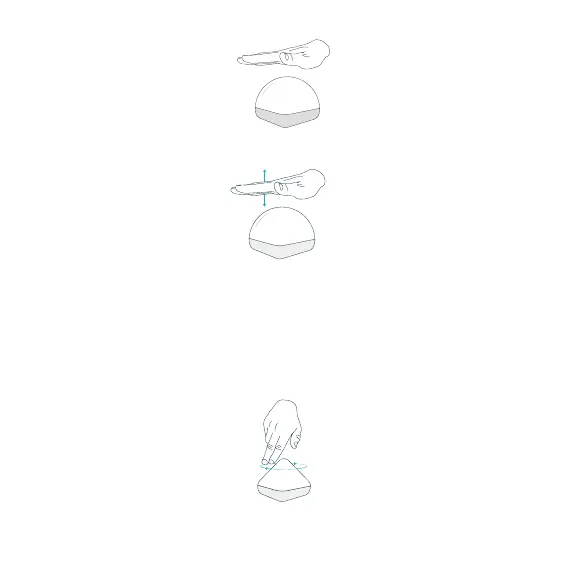ii. After the flashing, move your palm up or down to "scroll" the
color scale.
iii. On the selected color, stop the palm for a couple of seconds until
a flash indicates that the color has been set.
3. ORBITA: to vary the light intensity. Rotate your fingers over DiCE
SMART clockwise to increase the brightness (max 100%) and anticlockwise
to decrease it (min 20%). Note: The minimum value may differ depending
on the function shown