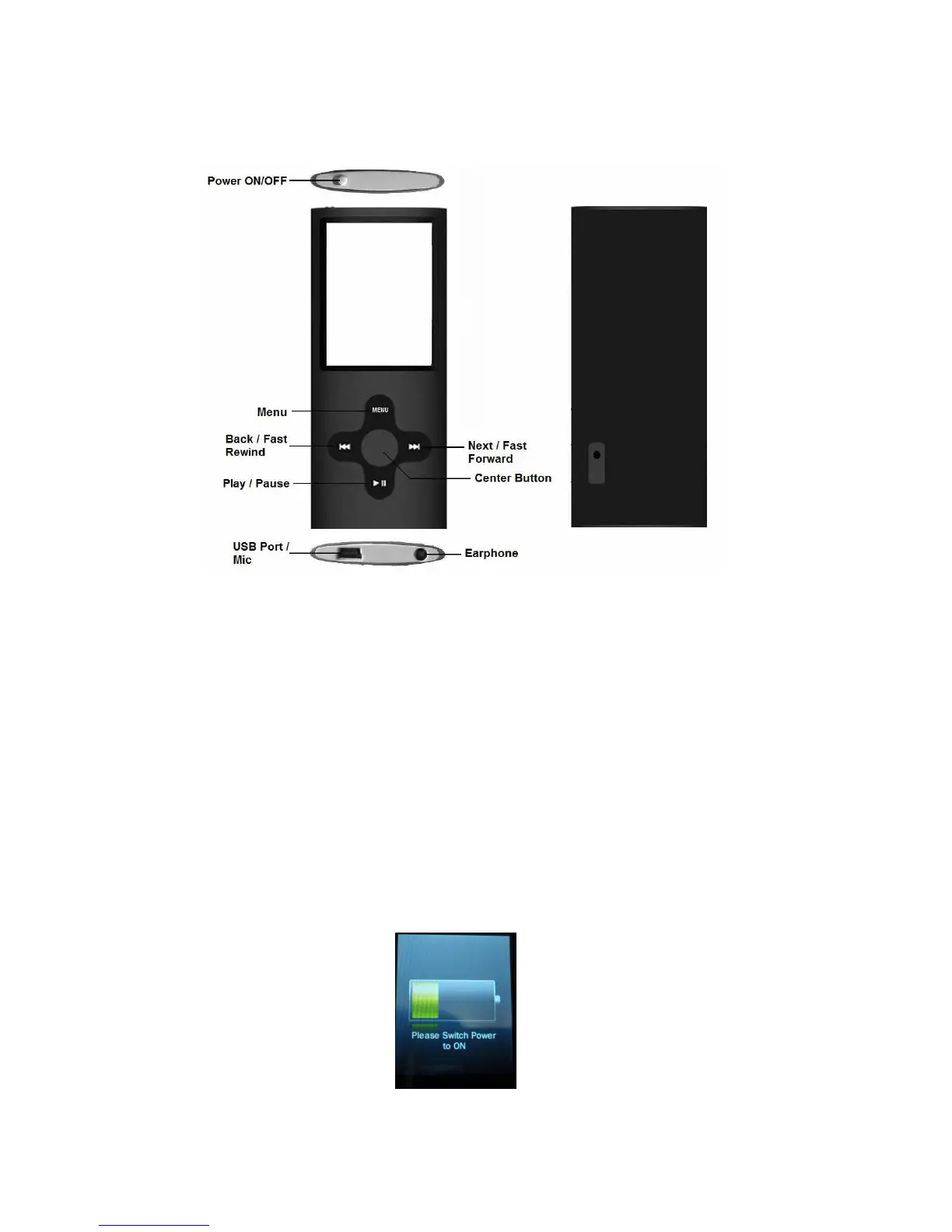Get to know the controls on Player
1. About Player Battery
Player has an internal, non–user-replaceable battery. For best results, the first time you use player, let it charge for about
two to three hours or until the battery icon in the status area of the display shows that the battery is full. If unit isn’t used
for a while, the battery might need to be charged.
Note: Player continues to use battery power after it’s been turned off.
Charging the Battery:
You can charge the player battery in two ways:
Connect player to your computer.
Use the USB power charger, available separately.
If you see this icon messaging, please slide the player’s power switch to ON position to activating the charging function.
If the battery icon on the player’s screen shows the charging screen, the battery is charging. If it shows the full on screen,
the battery is fully charged.