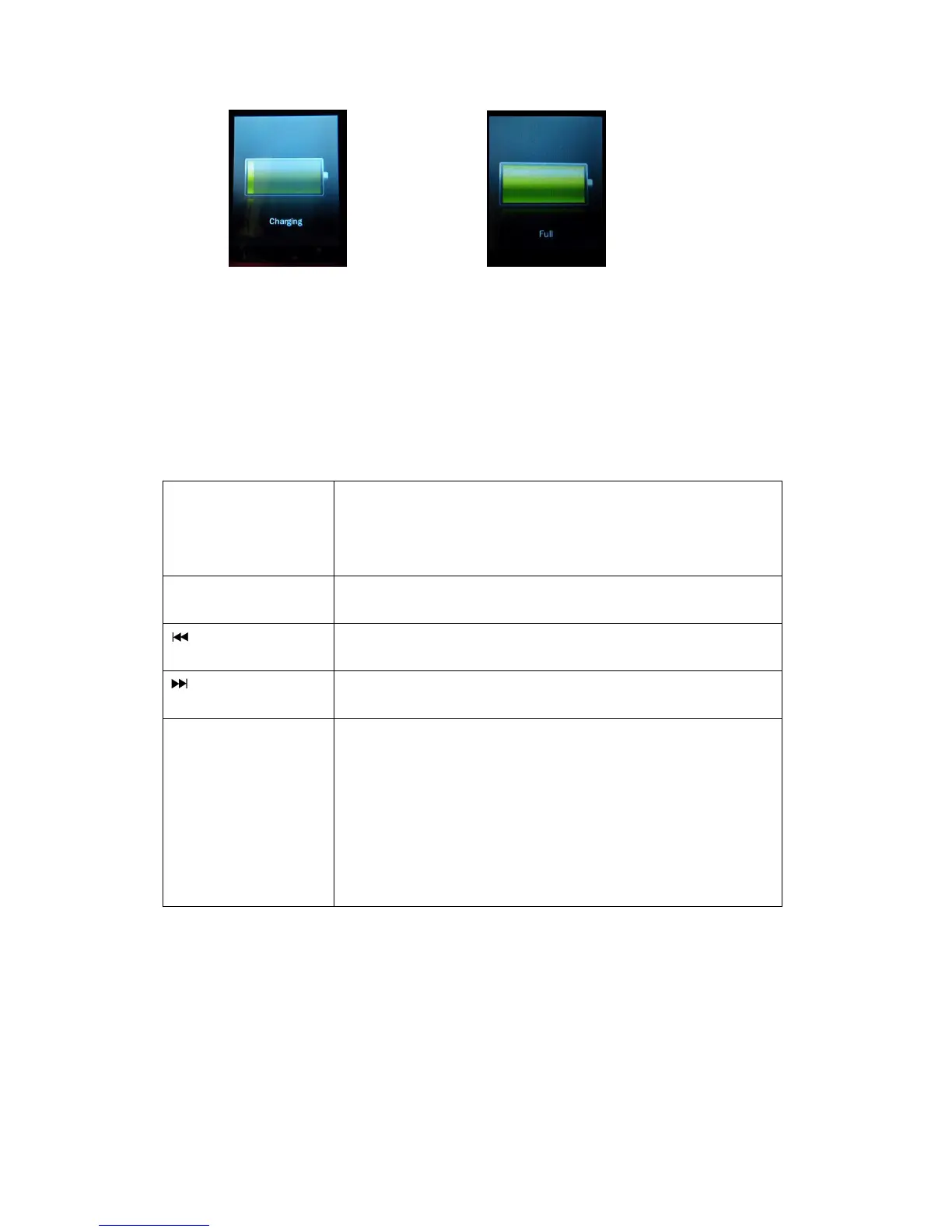If you don’t see the charging screen, player might not be connected to a high-power USB port. Try another USB port on
your computer.
Note: The charging function will not be activated if the player’s power switch is slide to OFF position
2. Key’s Function Definition
►
▌▌
Button
(Play / Pause)
Press and hold the player will turn to Off or ON.
While the player on playing, press once is Pause, press once again will
“Play” again.
MENU Button
(Return):
Press once returns to previous menu. Press and hold directly back to main
menu.
Button
(Back):
Press once back to previous song / file, press and hold fast-rewind.
Button
(Next)
Press once go to next song / file, press and hold fast-forward.
Center Button
(Enter / Select)
In main menu or in related application items, press once enter to a sub
menu or enter to a file list.
In file list, press once to choose file to play, and a now playing screen
appear.
In now playing screen; press once enter to another sub menu. Press and
hold, a volume control appear.
Turn On the player and use of key’s control:
The controls are easy to find and use. Slide the player’s power switch to “ON” position, and then press and hold ►
▌▌
to
turn on the Unit, and the main menu appears.