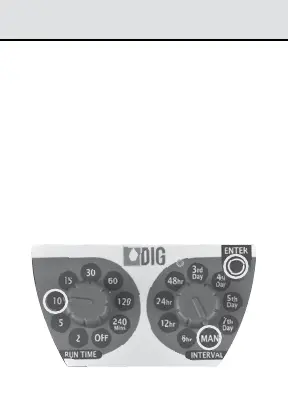8
MANuAL START STOp OR NO wATERINg
SETTING THE TIMER TO
START MANUALLY
1. Turn “LEFT” dial to select RUN TIME.
2. Turn “RIGHT” dial to MAN and press “ENTER”.
Note: Running a manual run time will not change
any program previously entered.
Watering will begin and end at selected
RUN TIME.