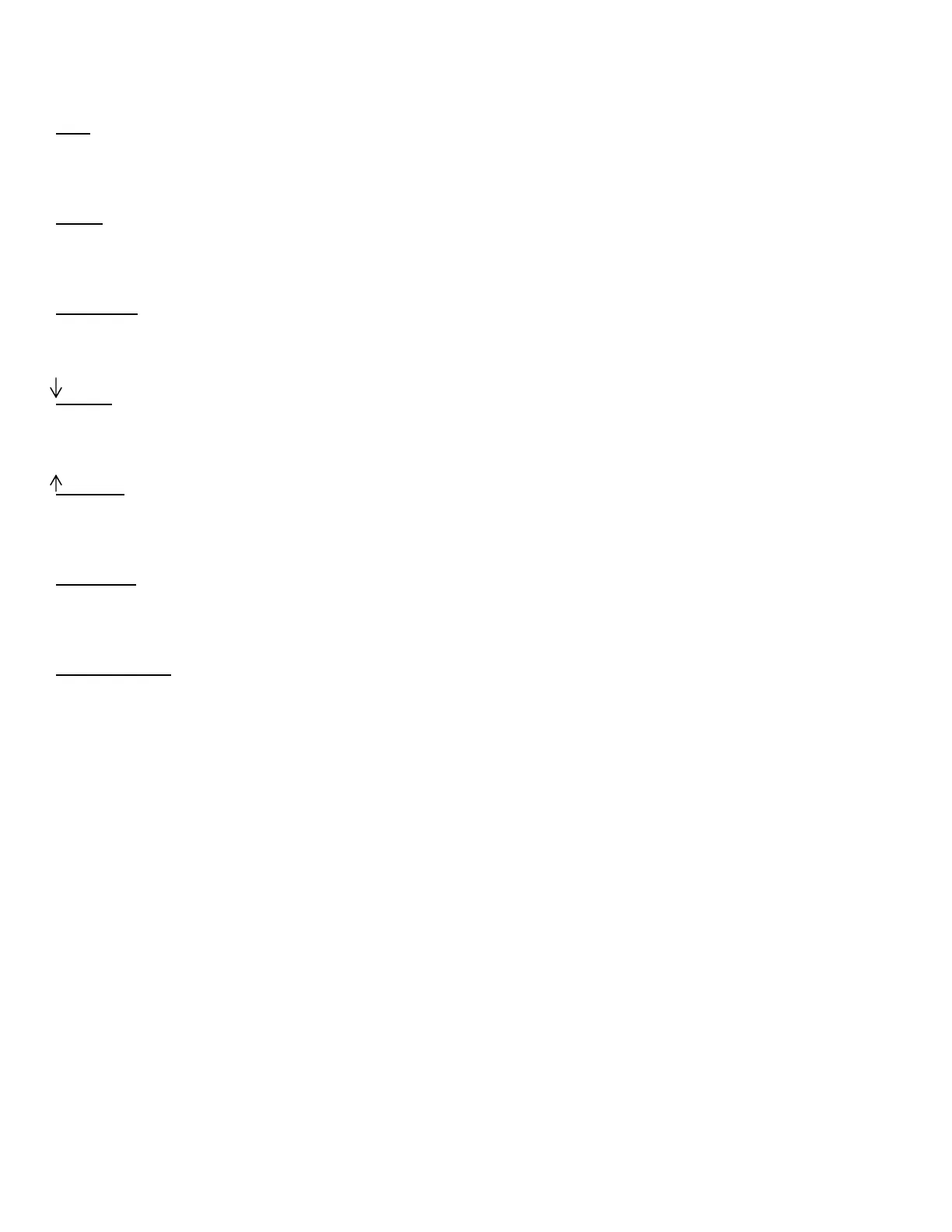Button Functions
Time (top, side button): (2) functions
A. Displays lap/segment time and number.
B. Press and hold to show best lap/segment time.
Engine
(bottom, side button) (2) functions
A. Cycles between three sets of data.
B. Press and hold to show maximums and designators.
Power / Exit
(2) functions
A. Turns the instrument on and off.
B. Exits Set Up and Playback modes.
/ Light
(2) functions
A. Press and hold to dim warning lights, and turn backlight on and off.
B. Decreases values in Set Up.
/ Set Up
(2) functions
A. Enter Set Up.
B. Increases values in Set Up.
Play / Pause
(2) functions
A. Press for lap/segment times, lap maximums and playback.
B. Pauses and resumes playback.
Reset Instrument
Erases recorded data and for troubleshooting.
A. Press Play / Pause and → at the same time.
B. Press Play / Pause before 10 seconds passes.