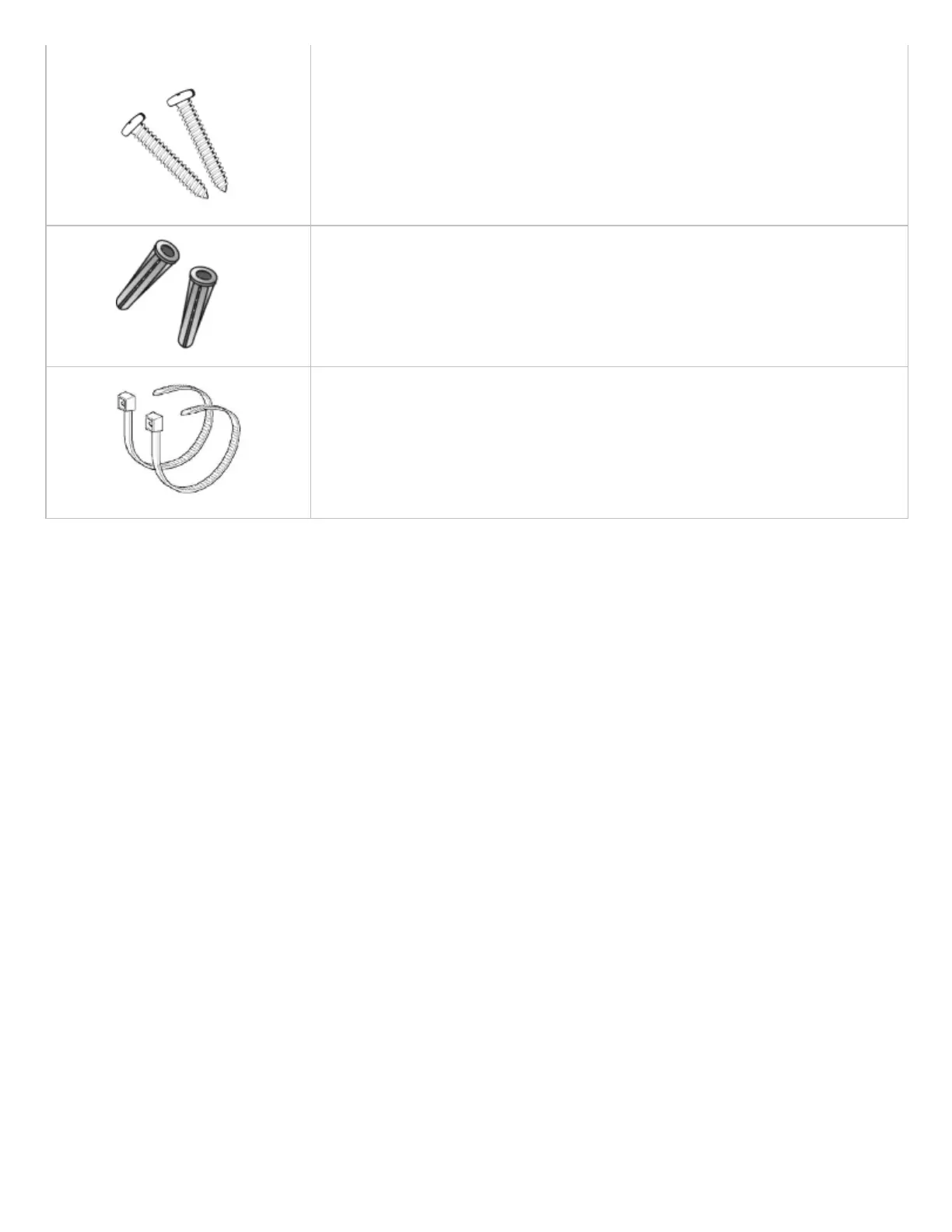Item Description
Screws (2)
Drywall anchors (2)
Zipties (2)
Step 2: Insert your activated SIMs
1. Insert your activated SIM (2FF) card(s) provided by your cellular carrier into the Digi 1002-CM unit. You should hear a
click sound once each SIM is completely inserted.
2. Insert the Digi 1002-CM unit into the Digi EX15 by aligning the white clip. Press the modem in and then push the white
clip in until it locks firmly in place.
3. Secure the Digi 1002-CM with one of the CM unit anchor screws.
4. Cover the installed Digi 1002-CM unit with the CM unit cover plate by snapping the cover plate into place.
Step 3: Attach cell antennas
1. Attach all included antennas.
2. Securely tighten the antenna using the barrel connector at the base of the antenna.
Step 4: Connect the power supply
1. Connect the power supply unit to the device.
2. Verify that the signal strength indicator on the front of the Digi EX15 shows 2 or more bars, and that the LTE LED on
the front of the EX15 shows either green or blue (solid or flashing) for proper operation.
Step 5: Connect to aView
Using the email you received from Digi, log into aView and verify that the device is available and that it displays the proper
status.
Ethernet port default configuration
