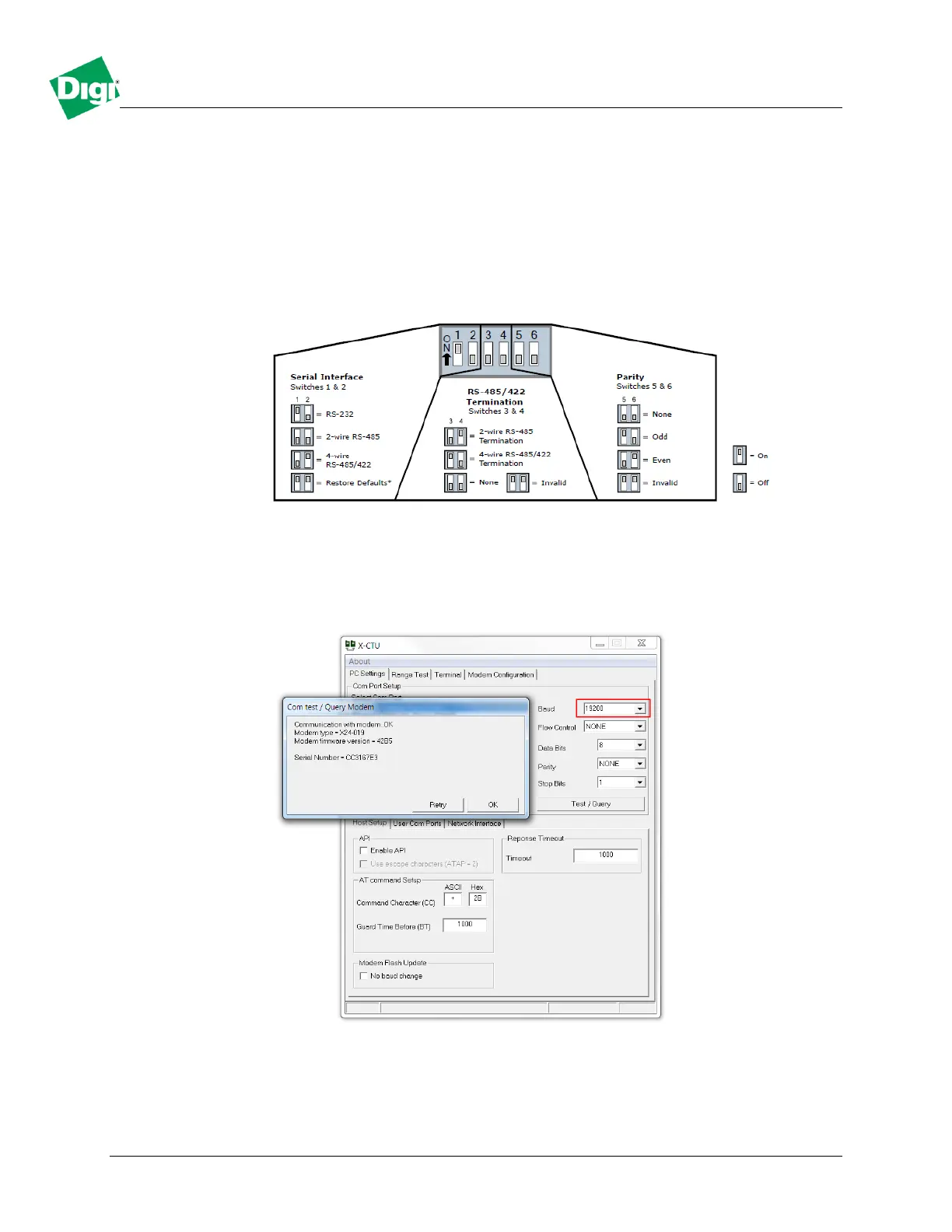Digi Application Guide
Configuring XStream-PKG Serial RF Modems for Serial Bridging
March 2012 v.1 Digi International 2 of 5
4. Step by step instructions
4.1 Configuring the Local XStream modem
a) Proceed to a factory reset of the modem to restore default parameters:
a. Power ON the modem
b. Set switches 1 & 2 to their ON state (up)
c. Power OFF the modem for at least one second, then on again.
b) Verify that the DIP switches settings are the following: 1 ON all OFF.
c) Connect the XStream modem to the Local Terminal computer using a RS232 Straight Thru
cable
d) Open the XCTU application and select the COM port of your computer
e) In our example we use the 19200 version of the XStream mode, so set the baud rate
accordingly and click the “Test Query” button, a new window should appear :
f) Communication with the modem is OK, click on the “Modem Configuration” tab
