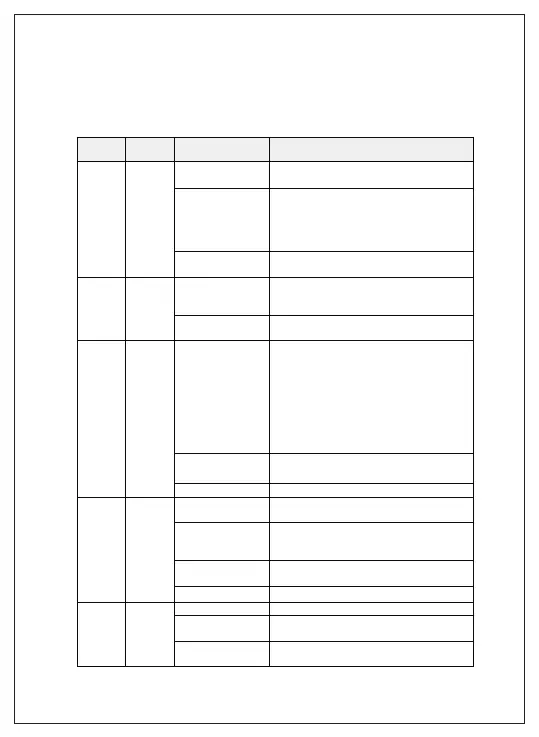LED Color LED Status Description
Steady ON
Good signal reception
(signal strength 100% ~ 50%).
Blinking
Normal signal reception
Slow blinking (50% ~ 25%)
Poor signal reception
Quick blinking (<25%)
Signal Amber
OFF
Out of signal or disconnected or LED off
mode.
Blinking
Connect to wireless Router or AP, wireless
function is active (transferring or receiving
data) WLAN Green
OFF
Wireless network is switched off or LED OFF
mode.
Steady ON
Power is turned on.
In LED OFF mode. (Power LED is on, other
LEDs are off *)
*If user selects to enable “LED OFF mode”,
power LED On/Off depends on user’s
selection, user can select to leave only power
LED on or turn off all LEDs including this
power LED.
Slow Blinking
Ready for “Reset to factory default”, power
LED is blinking.
Power Green
OFF Power is turned off.
Steady ON
When WPS connection is successful, LED is
steady ON for 5 minutes.
Blinking
WPS is in progress waiting for another WPS
device’s connection, blinking (0.2 seconds
ON, 0.1 seconds OFF) for 2 minutes.
Quick blinking
WPS error, blinking (0.1 second ON, 0.1
second OFF)
WPS Green
Off
NO WPS is in progress/ LED OFF mode
Steady ON LAN port is connected.
Blinking
LAN port is active (transferring or receiving
data).
LAN Green
OFF
LAN port is not connected/ or LED OFF
mode
