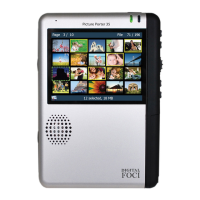
Do you have a question about the Digital Foci Picture Porter 35 and is the answer not in the manual?
| Brand | Digital Foci |
|---|---|
| Model | Picture Porter 35 |
| Category | Digital Photo Frame |
| Language | English |
Lists safety and regulatory standards the device and its accessories have been tested to comply with.
Details battery installation, charging, power indicators, navigation basics, and screen layouts.
Explains connecting media, copying files, and understanding backup folder naming conventions.
Guides for backing up memory cards/USB, exporting selections, and understanding folder naming.
How to play slideshows, manage playlists, record/play PhotoMemos.
How to start, control, and change options for photo slideshows.
Comprehensive guide to managing files and folders within Folder View.
Step-by-step instructions for connecting, accessing data, and safely disconnecting the device from a computer.
Covers firmware updates, checking drive space, resetting, and reformatting the device.
Solutions for computer recognition, device freezing, and slow data transfer problems.