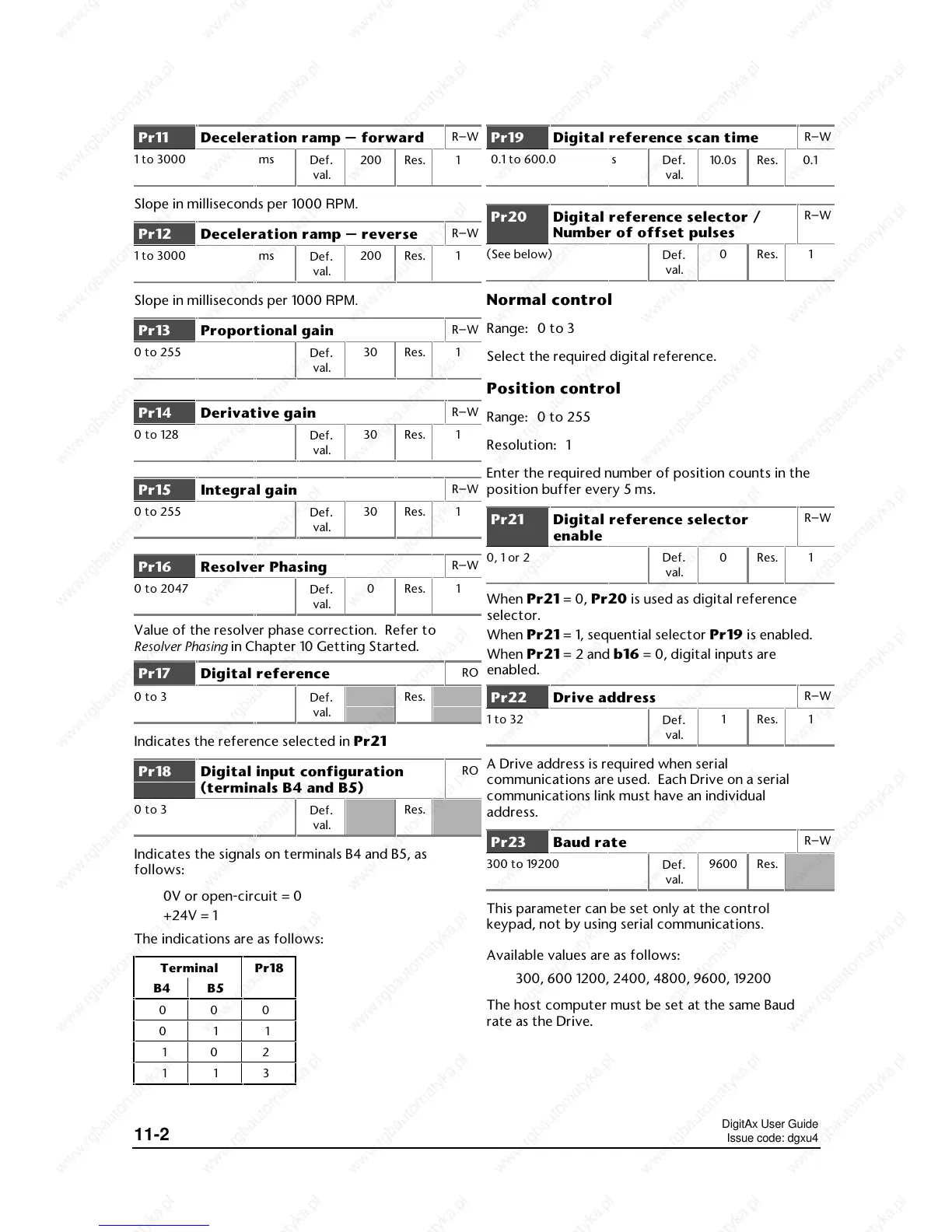DigitAx User Guide
Issue code: dgxu4
11-2
Pr11 Deceleration ramp — forward
R–W
1 to 3000 ms
Def
.
val.
200 Res. 1
Slope in milliseconds per 1000 RPM.
Pr12 Deceleration ramp — reverse
R–W
1 to 3000 ms
Def
.
val.
200 Res. 1
Slope in milliseconds per 1000 RPM.
Pr13 Proportional gain
R–W
0 to 255
Def
.
val.
30 Res. 1
Pr14 Derivative gain
R–W
0 to 128
Def
.
val.
30 Res. 1
Pr15 Integral gain
R–W
0 to 255
Def
.
val.
30 Res. 1
Pr16 Resolver Phasing
R–W
0 to 2047
Def
.
val.
0 Res. 1
Value of the resolver phase correction. Refer to
Resolver Phasing in Chapter 10 Getting Started.
Pr17 Digital reference
RO
0 to 3
Def
.
val.
Res.
Indicates the reference selected in Pr21
Pr18 Digital input configuration
(terminals B4 and B5)
RO
0 to 3
Def
.
val.
Res.
Indicates the signals on terminals B4 and B5, as
follows:
0V or open-circuit = 0
+24V = 1
The indications are as follows:
Terminal Pr18
B4 B5
000
011
102
113
Pr19 Digital reference scan time
R–W
0.1 to 600.0 s
Def
.
val.
10.0s Res. 0.1
Pr20 Digital reference selector /
Number of offset pulses
R–W
(See below)
Def
.
val.
0 Res. 1
Normal control
Range: 0 to 3
Select the required digital reference.
Position control
Range: 0 to 255
Resolution: 1
Enter the required number of position counts in the
position buffer every 5 ms.
Pr21 Digital reference selector
enable
R–W
0, 1 or 2
Def
.
val.
0 Res. 1
When Pr21 = 0, Pr20 is used as digital reference
selector.
When Pr21 = 1, sequential selector Pr19 is enabled.
When Pr21 = 2 and b16 = 0, digital inputs are
enabled.
Pr22 Drive address
R–W
1 to 32
Def
.
val.
1 Res. 1
A Drive address is required when serial
communications are used. Each Drive on a serial
communications link must have an individual
address.
Pr23 Baud rate
R–W
300 to 19200
Def
.
val.
9600 Res.
This parameter can be set only at the control
keypad, not by using serial communications.
Available values are as follows:
300, 600 1200, 2400, 4800, 9600, 19200
The host computer must be set at the same Baud
rate as the Drive.
