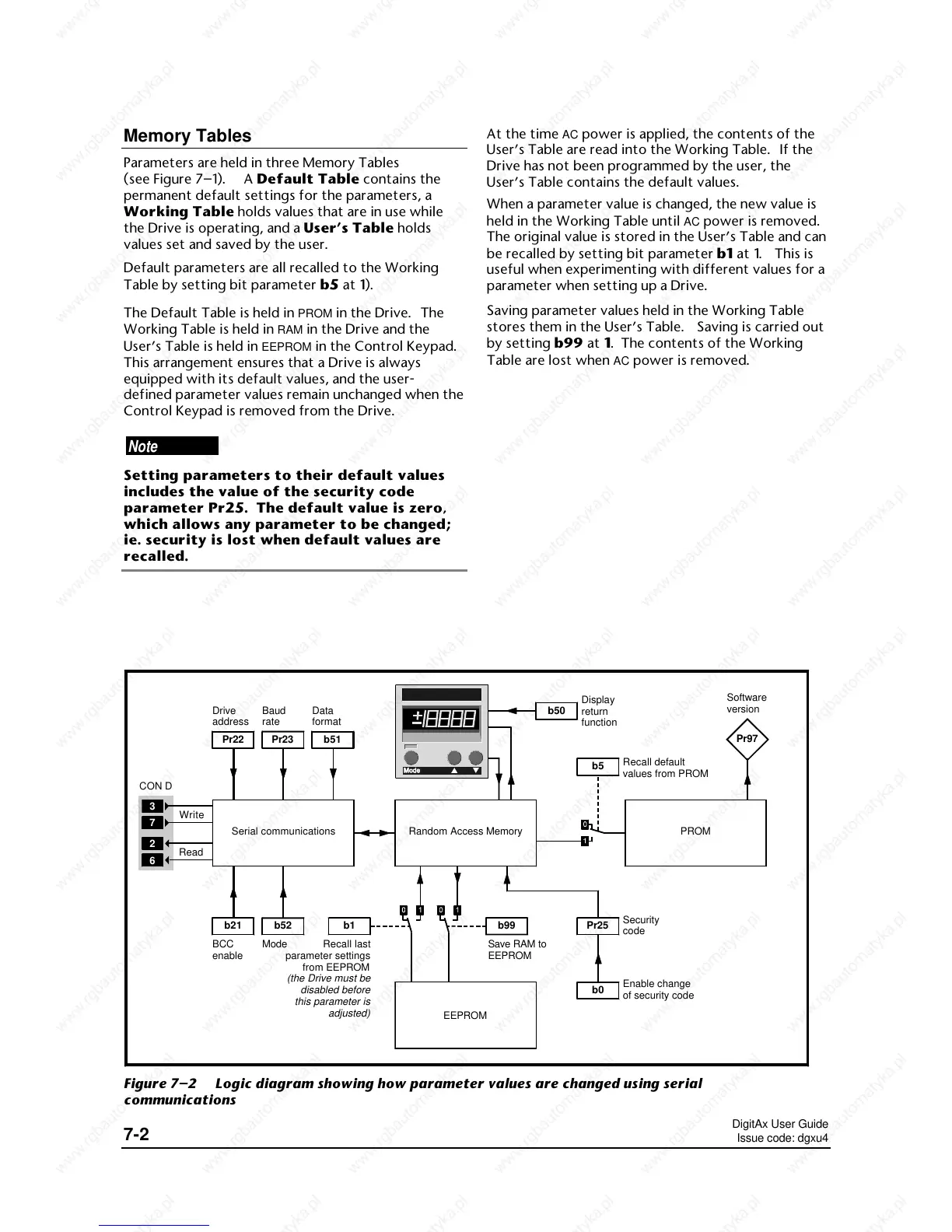DigitAx User Guide
Issue code: dgxu4
7-2
Memory Tables
Parameters are held in three Memory Tables
(see Figure 7–1). A Default Table contains the
permanent default settings for the parameters, a
Working Table holds values that are in use while
the Drive is operating, and a User’s Table holds
values set and saved by the user.
Default parameters are all recalled to the Working
Table by setting bit parameter b5 at 1 1).
The Default Table is held in
PROM in the Drive. The
Working Table is held in
RAM in the Drive and the
User’s Table is held in
EEPROM in the Control Keypad.
This arrangement ensures that a Drive is always
equipped with its default values, and the user-
defined parameter values remain unchanged when the
Control Keypad is removed from the Drive.
Note
Setting parameters to their default values
includes the value of the security code
parameter Pr25. The default value is zero,
which allows any parameter to be changed;
ie. security is lost when default values are
recalled.
At the time AC power is applied, the contents of the
User’s Table are read into the Working Table. If the
Drive has not been programmed by the user, the
User’s Table contains the default values.
When a parameter value is changed, the new value is
held in the Working Table until
AC power is removed.
The original value is stored in the User’s Table and can
be recalled by setting bit parameter b1 at 1 1. This is
useful when experimenting with different values for a
parameter when setting up a Drive.
Saving parameter values held in the Working Table
stores them in the User’s Table. Saving is carried out
by setting b99 at 1. The contents of the Working
Table are lost when
AC power is removed.
7
2
CON D
Write
Read
3
6
Pr22
Drive
address
Pr23
Baud
rate
b51
Data
format
b21
BCC
enable
b52
Mode
Serial communications Random Access Memory
b50
Display
return
function
b1
Recall last
parameter settings
from EEPROM
(the Drive must be
disabled before
this parameter is
adjusted)
EEPROM
b99
Save RAM to
EEPROM
PROM
b5
Recall default
values from PROM
Pr97
Software
version
Pr25
Security
code
b0
Enable change
of security code
Figure 7–2 Logic diagram showing how parameter values are changed using serial
communications
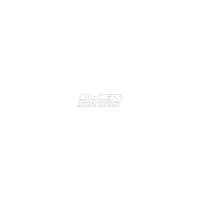