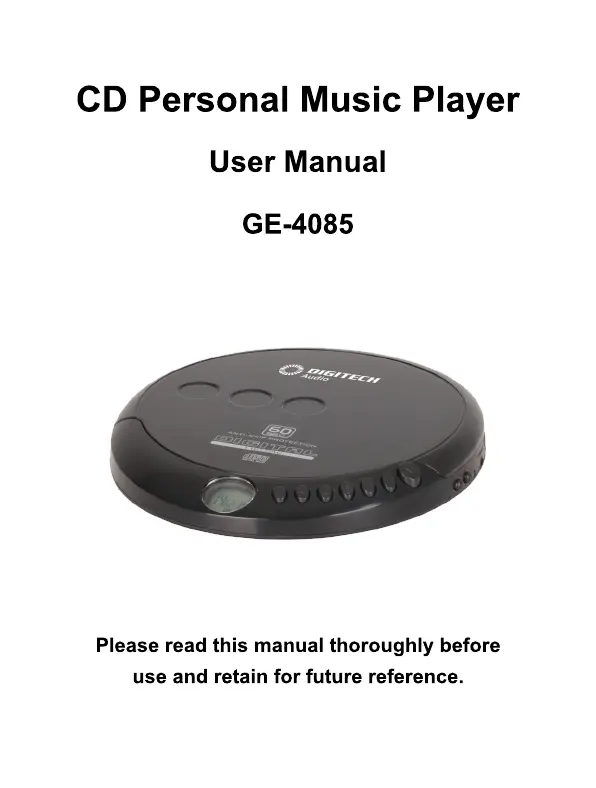Why is there no sound coming from my DIGITECH Audio CD Player?
- LLuis JenkinsAug 3, 2025
If you're not getting any sound from your DIGITECH Audio CD Player, there are a few things to check: * First, make sure the volume isn't set too low. Try increasing it with the volume dial. * Also, ensure your headphones are fully and securely plugged in. * Finally, verify that the CD isn't paused or stopped. If it is, resume playback.