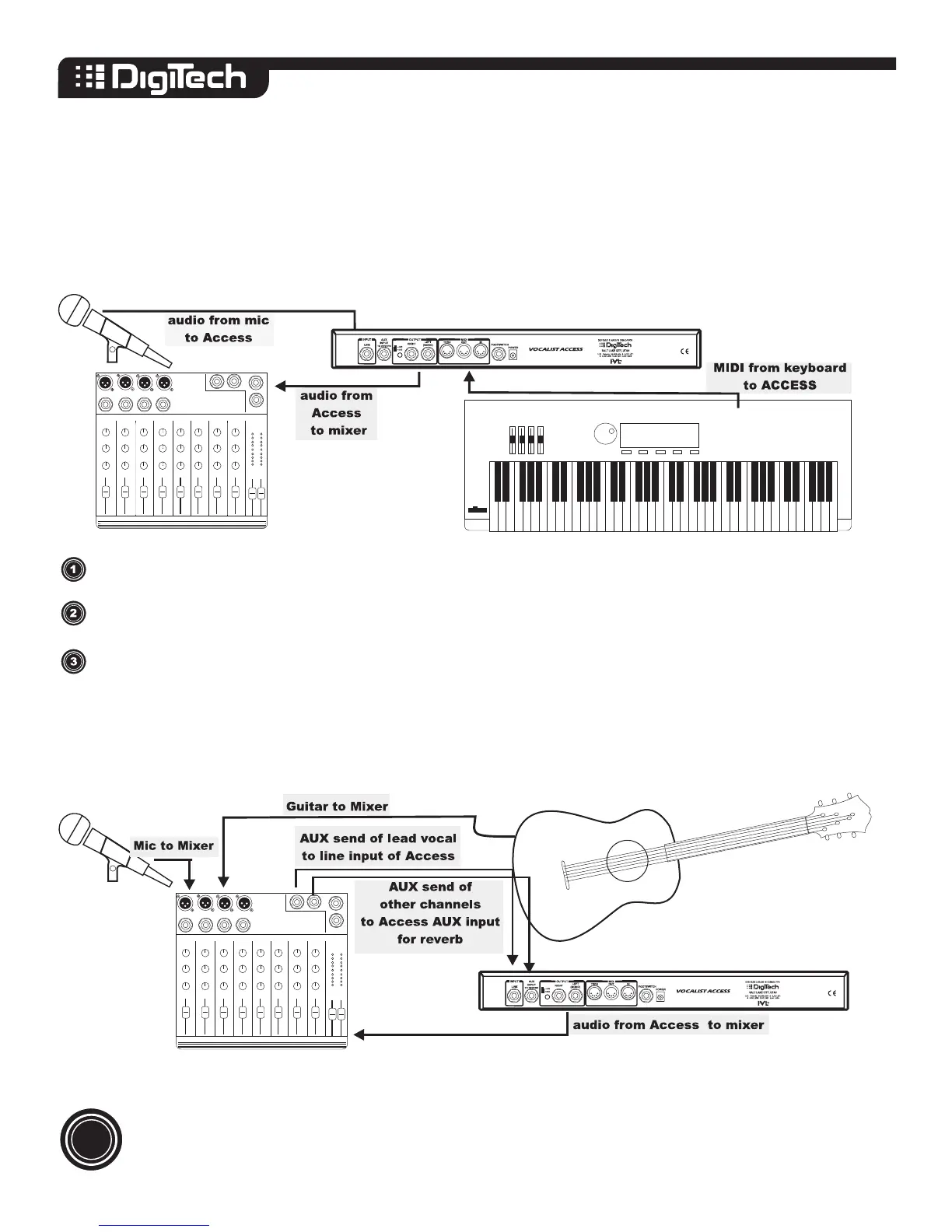6
Set-Up Examples
Live Performance
The line-drawing below represents a typical live performance set-up. The keyboard is optional
depending on how you want to control your harmony parts (see Harmony Control Modes for
more information on page 10). Connect as follows:
connect microphone to front panel MIC input of ACCESS
connect stereo outputs of ACCESS to a stereo input or two mono inputs on your mixer
(headphones or amplifier and speakers are needed to monitor audio).
connect keyboard MIDI out to ACCESS’ MIDI in if using the Chord or Notes harmony
control modes.
Acoustic Instrument Performance
ACCESS works great for acoustic based groups. No MIDI input needed here. The AUX input to
the reverb is useful to add some depth to your sound. Connect as follows: