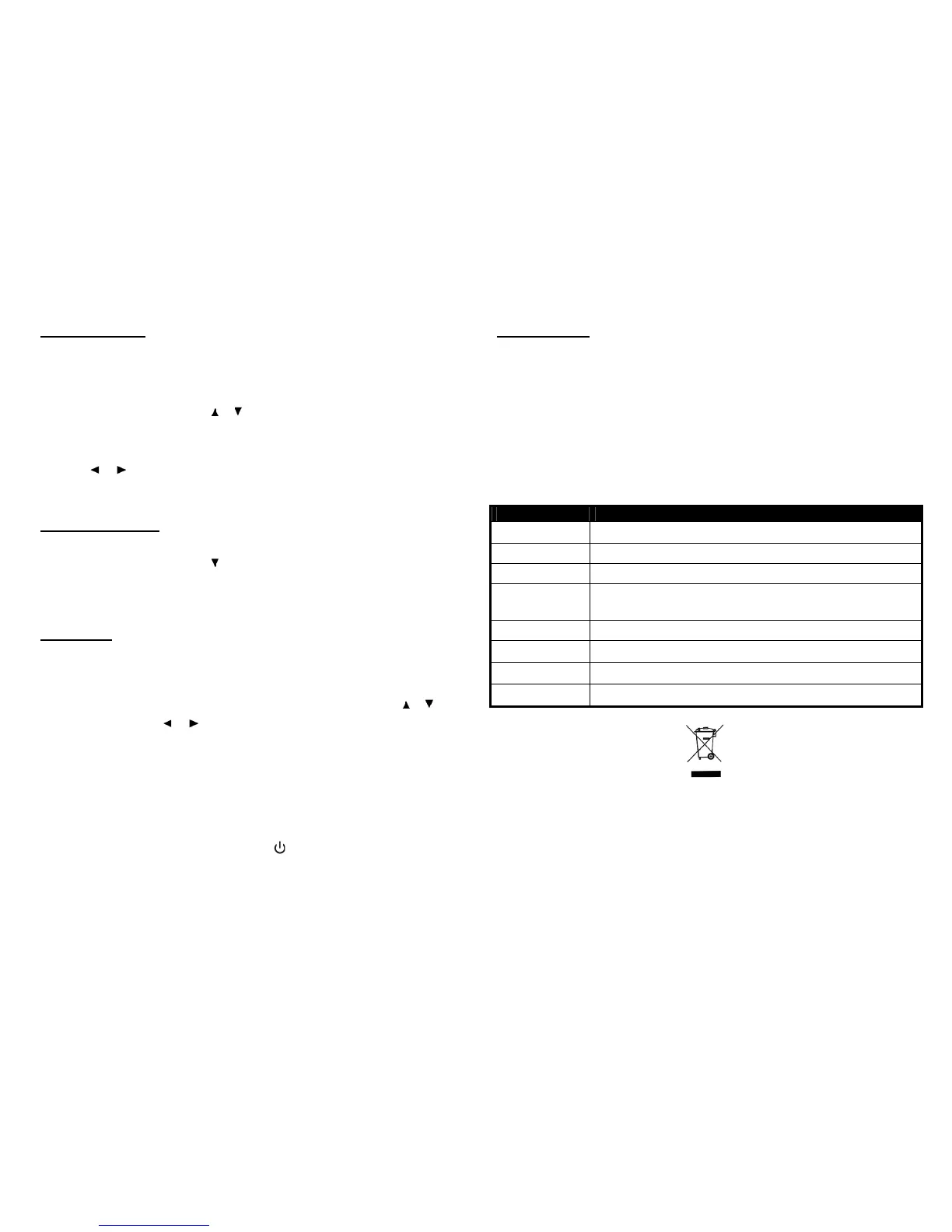13
Factory Reset
Note: you might want your radio come back to its original setting condition, doing this
order, it can be easily achieved.
1. Press MENU, and then press
or
to ‘Factory Reset’.
2. Press SELECT to confirm, and it will say ‘Factory Reset? ------------ < No >
Yes’.
3. Press
or
to ‘Yes’, and then press SELECT to confirm. Your radio will
restarting.
Get SW Version
1. Press MENU, and then press
to ‘SW version’.
2. Press SELECT to confirm, then you get it!
Set Sleep
Note: you may want your radio automatically turn off after a certain period of time (let’s
say 15/30/45/60/90minutes), you can do it through this operation.
1. Press SLEEP, it will say: ‘Set sleep time ----------- Sleep off’, press
or
(you also can press
or )
to browse the sleep timer off/15/30/45/60/90
minutes.
2. When your required option is displayed, press SELECT to confirm, sleep timer
icon will jump on immediately.
3. To check how long the sleep timer will be reached, just press SLEEP, and it
will say ‘Set sleep time ----------- XX minutes’.
4. Radio will turn off after the setting time has elapsed.
5. To continue enjoying your program, press to power it on.
Set Dimmer
Make sure your radio is powering on, press DIMMER repeatedly to set it, it
has three levels.
It is designed for your eyes comfortable.
Specification
ITEMS DESCRIPTION
Specifications: DAB+/DAB, FM digital radio
Digital Output: Optical and coaxial
Audio Output: Stereo output
Frequency
Ranges:
FM: 87.5-108MHz
DAB+/DAB: 174 – 240MHz
LCD Display: High resolution display
Power Supply:
240Vac, 50-60Hz
Dimension: 430(W)mm x 68(H)mm x 303(D)mm
Net Weight: 3Kg
This symbol on the product or in the instructions means that your electrical and electronic
equipment should be disposed at the end of its life separately from your household waste.
There are separate collection systems for recycling in the EU.
For more information, please contact the local authority or your retailer where you
purchased the product.