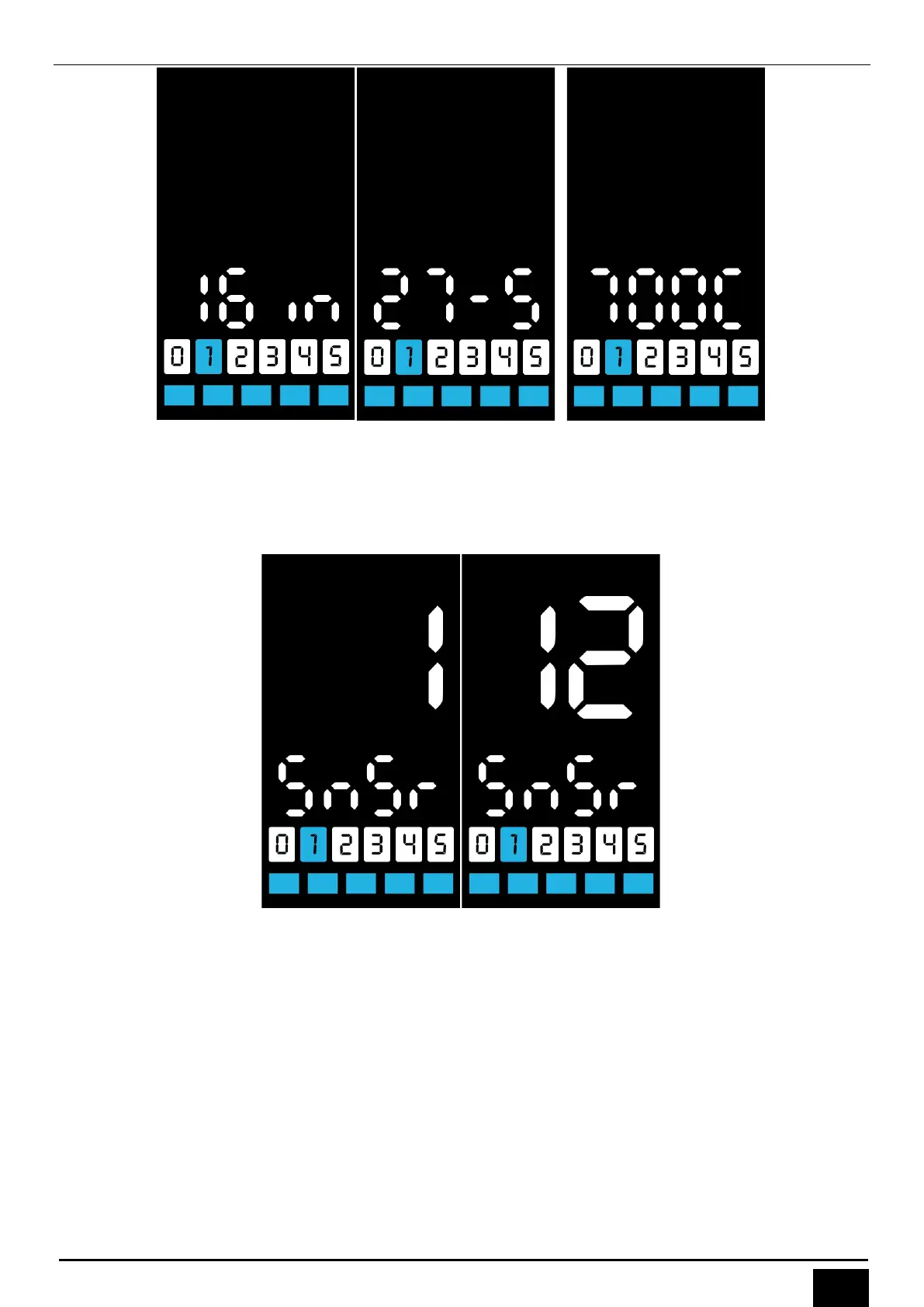Shenzhen Digitech Co., Ltd. BN136 Manual
Shenzhen Digitech Co., Ltd. www.riding-evolved.com
5
Speed Sensor
In the menu, there’s “SnSr” at the right bottom, means SENSOR for short. The flickering data
shows current setting speed sensor:
Click on 【+】/【-】to adjust figure with range 1-12 and clicker on 【Power】to confirm and
save, then switch to next Menu.
Battery Voltage
In the menu, there’s “bAt” at the left bottom, the flickering data displays current setting
batter voltage:
