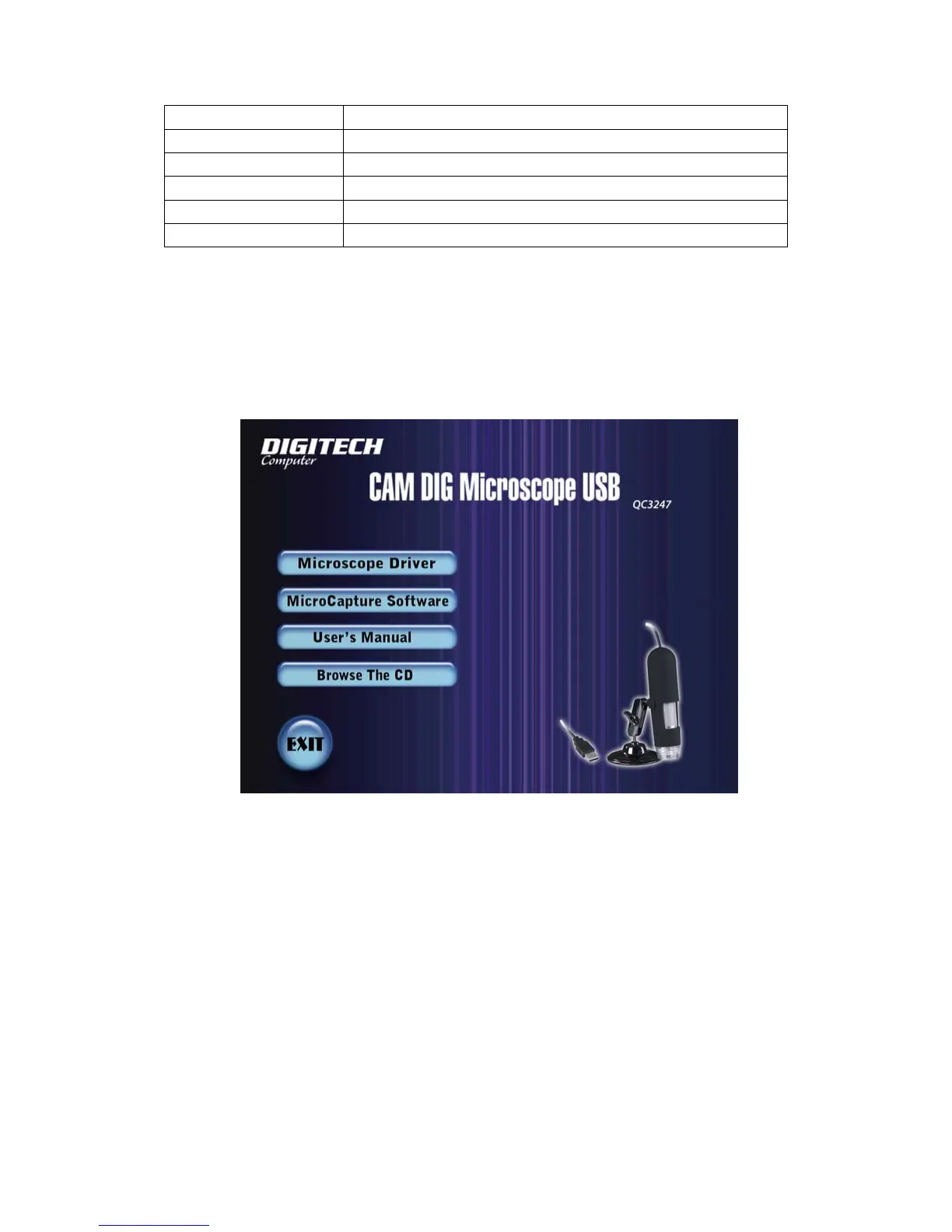2
e .0 PC interfac USB2
Power source 5V DC from USB port
Operation system P/Vista, Mac OS X 10.5 or above Windows2000/X
OSD language sh, Korean, French, Russian English, German, Spani
Bundle software MicroCapture with measurement & calibration function
Size 125mm (L) x 33mm (R)
Install the software
Insert the driver CD into CD-ROM Drive and this will automatically
display the following interface:
1. Install the driver by clicking Microscope Driver
ppear on the screen. Please click on
A Install Shield Wizard will walk you through the whole process. Click
the “Next” button to continue.
In this process a message box will a
“Continue Anyway”. (Some versions of drivers may not be tested by
Windows Lab testing. However it is safe for both your software and
hardware)
