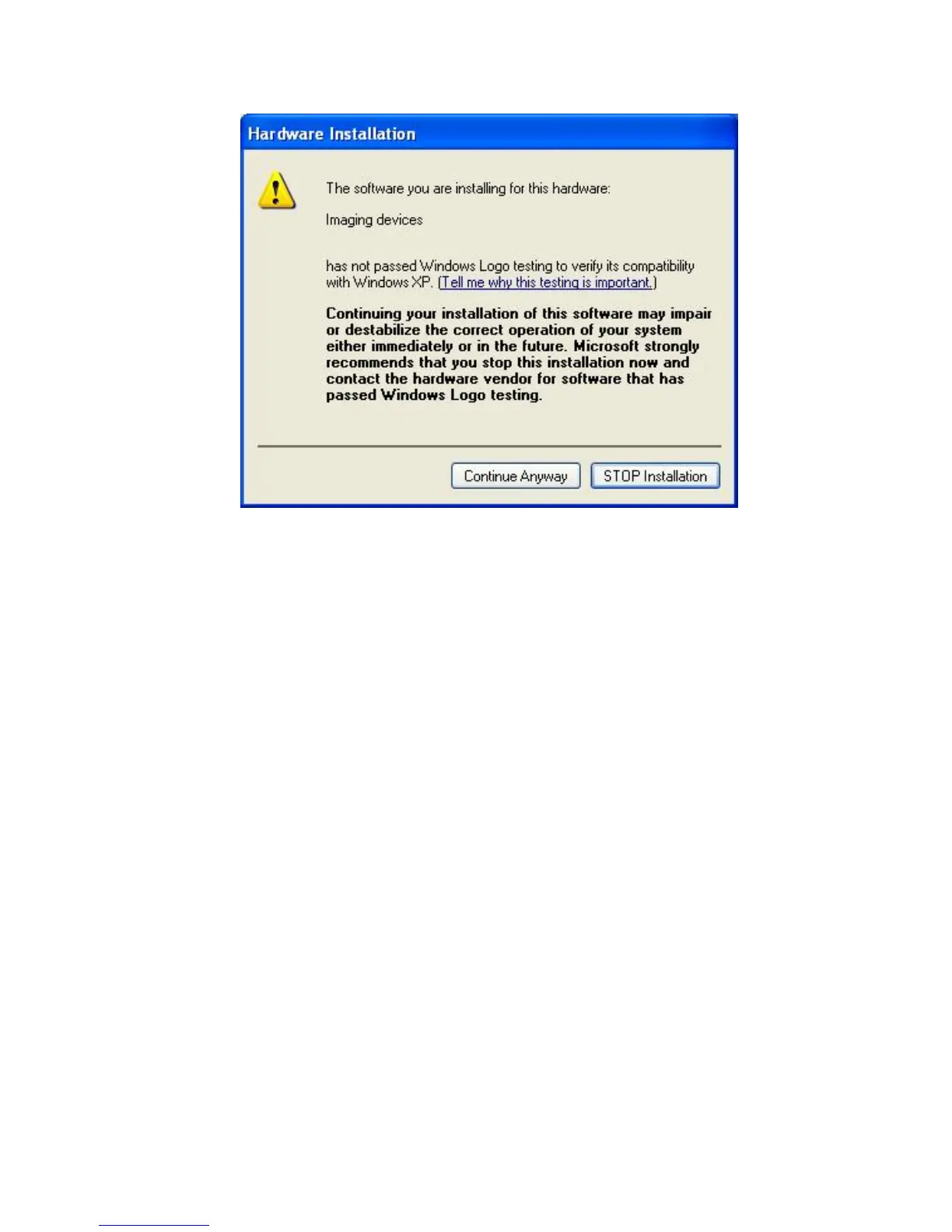2. Install the MicroCapture software
Click install MicroCapture software and then reboot the system when
asked.
3. You can also browse the User’s manual in PDF format and the CD
contents by choosing the corresponding menus.
Connecting the Microscope to Computer
1. When using a Windows XP operating system, the following “Found
New Hardware Wizard” screen will appear upon connecting the unit
to your PC via the USB port.
Select the “Install the software automatically (Recommended)”
option and click the “Next” button.
3