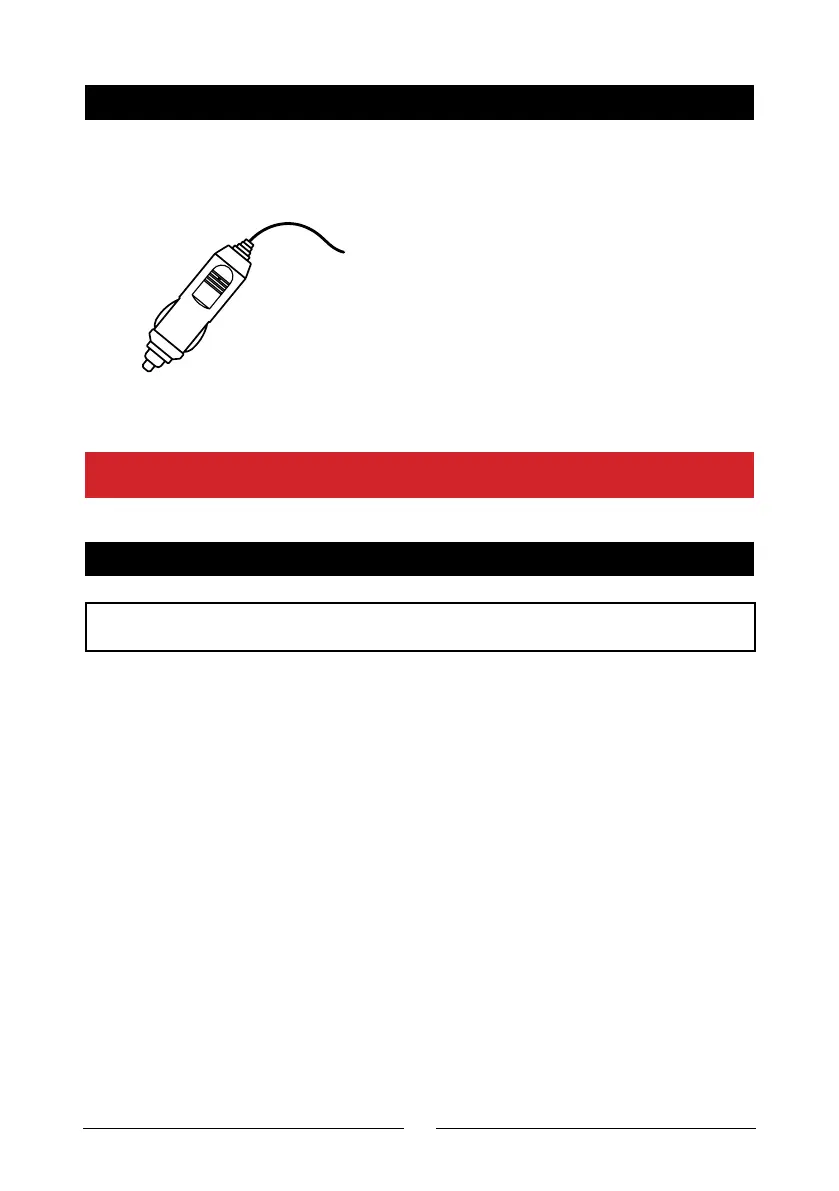6
CIGARETTE LIGHTER POWER PLUG
BLUETOOTH PAIRING CONNECTION
This device is powered by the cigarette lighter power plug. After the device is installed, insert the
power plug of the cigarette lighter into the cigarette lighter, and then it can be turned on for use.
You can use Bluetooth music or Bluetooth calls. When using wireless CarPlay, you need to pair
the Bluetooth connection first.
Connection Method
1. Power on the machine and turn on it.
2. Turn on the Bluetooth function on the mobile phone, click to search for devices, and when
the Bluetooth name of the current machine is found, click to connect.
Device Bluetooth Name: “car-XTD-BT_26F0”
PIN Number: “0000” or “1234” (If required)
Standard Cigarette Lighter Power Plug
NOTE: Ensure vehicle is not in operation before pairing, installing and set up of this device.
WARNING: The USB-C Is 12-24V and not suitable for other devices.