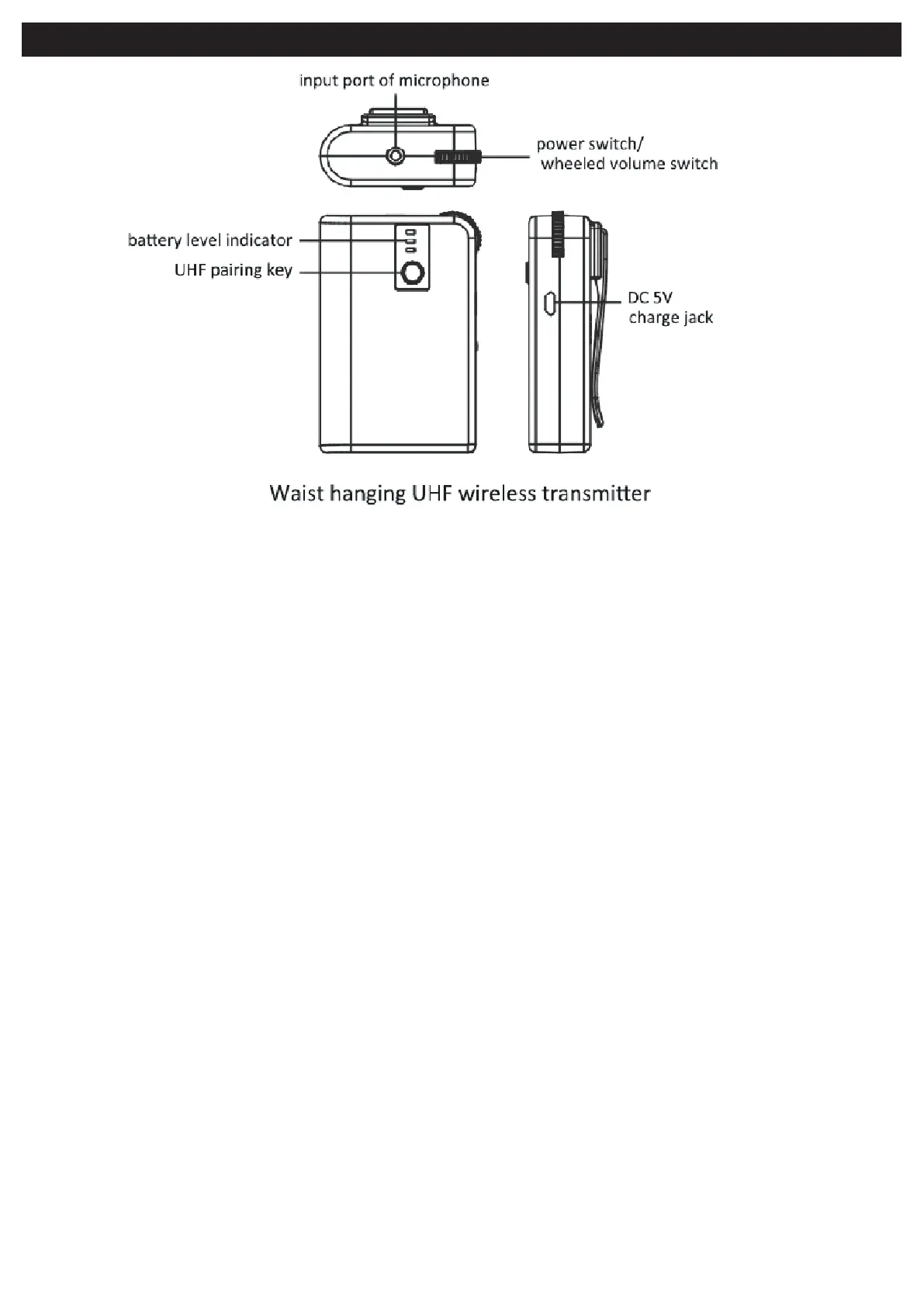Turn on/off:
Insert the wired microphone into the “MIC” input port of waist hanging UHF wireless transmitter;
Push the switch to “On” to turn on the UHF wireless transmitter and the battery level indicator will on.
Push the switch to “OFF” turn on the UHF wireless transmitter and the battery level indicator will go out.
Adjust volume of waist hanging UHF wireless microphone:
In the status of UHF wireless amplication, you can adjust the volume of amplication through the wheeled
volume switch of waist hanging UHF wireless transmitter.
(Note: You can also adjust the volume of amplication by operating the “+” & “-” of multimedia UHF
wireless voice amplier.)
Charge the waist hanging UHF wireless microphone & battery notier:
Battery capacity indication: “Full” blue lights means 100%; “Half” yellow lights means 50%; “Low” red lights
means low battery and please charge it timely;
Charging method: Turn off the waist hanging UHF wireless transmitter, and connect the DC 5V charger
with the transmitter, then connect with the 100~240V socket; the battery capacity indication “Half” and
“Low” will ash one by one when charging; and the three lights “Full”, “Half” an”Low” will on all the time
after charged.
Note: We suggest fully recharge the waist hanging UHF wireless microphone before you using it at the rst
time.
Transmitter & Receiver Operation