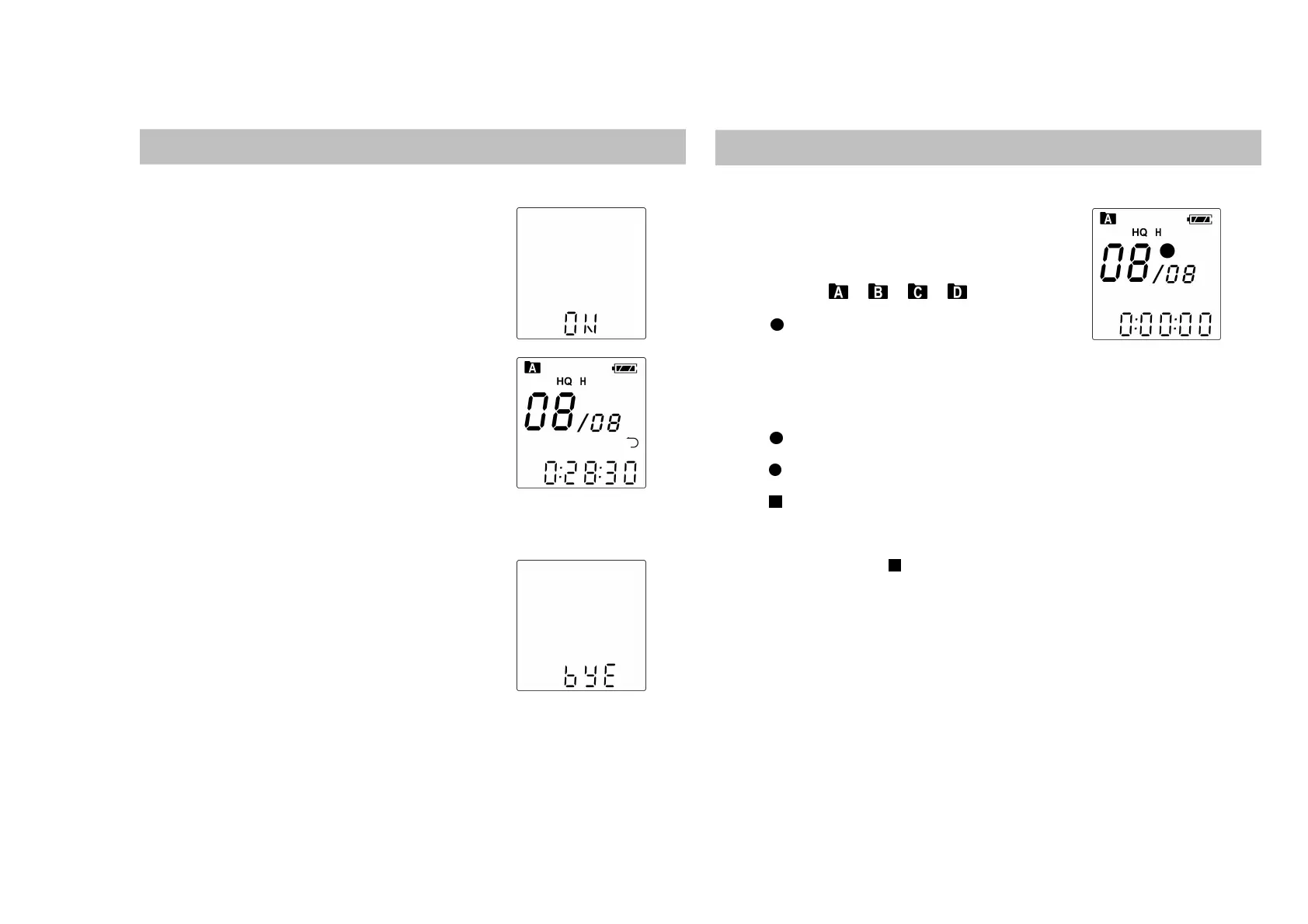4 5
Basic Operation
Basic OperationBasic Operation
Basic Operation
To Turn Unit
To Turn Unit To Turn Unit
To Turn Unit ON
ONON
ON
1. Slide and hold POWER
POWERPOWER
POWER button more than 2 seconds,
“ON” will display on the screen.
2. S
SS
St
tt
tandby
andby andby
andby M
MM
Mode
odeode
ode is ON.
To Turn Unit
To Turn Unit To Turn Unit
To Turn Unit O
OO
OFF / Standby
FF / StandbyFF / Standby
FF / Standby
1. Slide and hold POWER
POWER POWER
POWER button more than 2 seconds
to turn OFF the recorder.
2. In case of no operations for 10 seconds, it will turn
into S
SS
Standby
tandby tandby
tandby M
MM
Mode
odeode
ode automatically.
Basic Operation
Basic OperationBasic Operation
Basic Operation
Record
RecordRecord
Recording
inging
ing
1. In S
SS
St
tt
tandby M
andby Mandby M
andby Mode
odeode
ode, press FOLDER
FOLDERFOLDER
FOLDER button to select
the desired file folder for recording. The following
symbols will display on screen, depending on the
selected folder: / / / .
2. Press button, the record indicator will light and
the elapsed time will appear.
3. Speak into the built-in microphone. For normal
voice levels, a distance of 5-9 inches is appropriate.
4. Press button to pause recording.
5. Press button again to resume recording.
6. Press button to stop recording.
Display the remaining record
Display the remaining recordDisplay the remaining record
Display the remaining record
time
timetime
time
In S
SS
St
tt
tandby M
andby Mandby M
andby Mode
odeode
ode, press
button to show the
remaining record time in the memory in terms of hours
and minutes.
