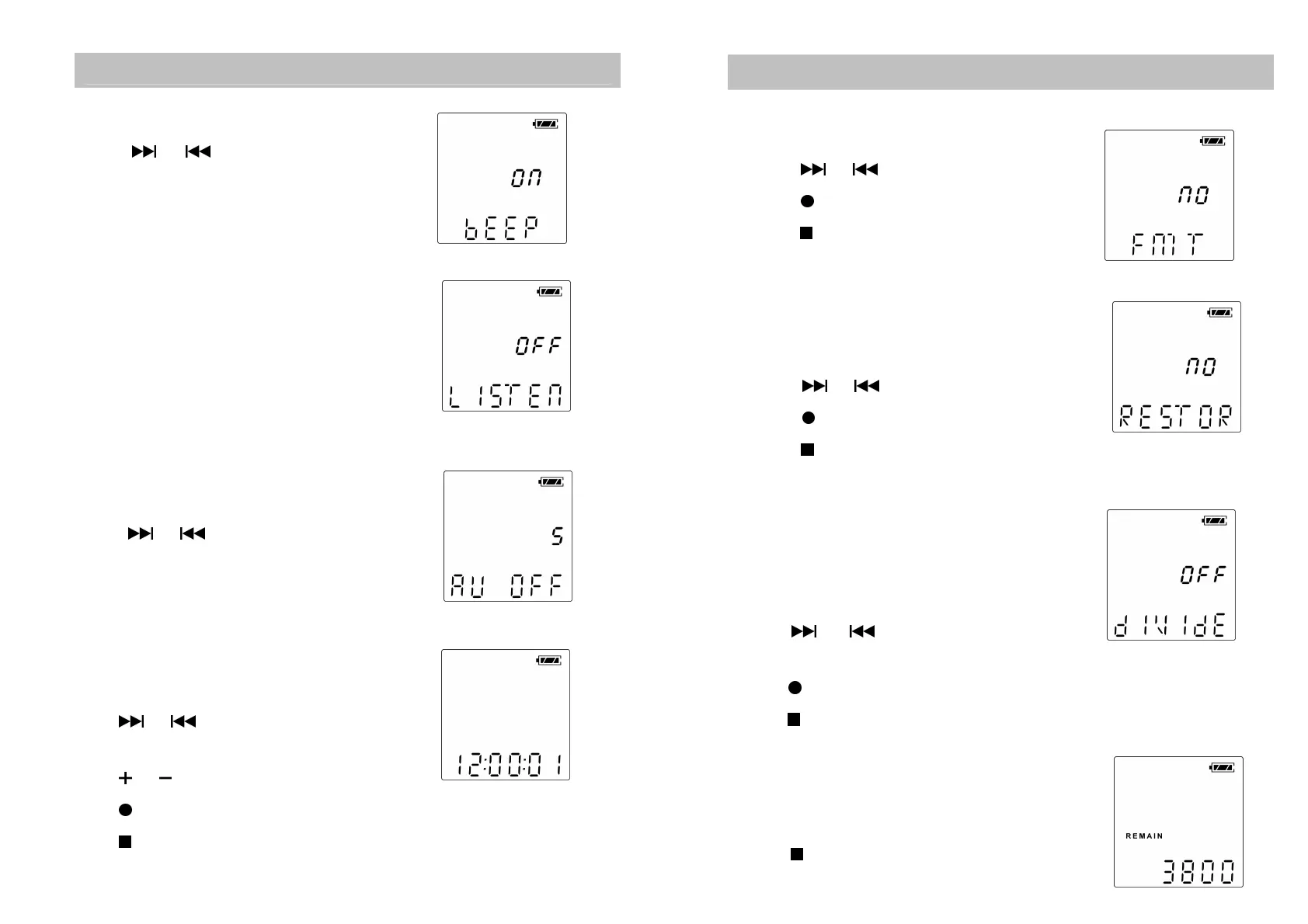. Press
. Press
. Press
. Press
Press
“bEEP” function.
12
13
Turn ON / OFF keypad tone
Turn ON / OFF keypad toneTurn ON / OFF keypad tone
Turn ON / OFF keypad tone
or button to select the keypad
tones ON or OFF.
Recording monitor (listen in)
Recording monitor (listen in)Recording monitor (listen in)
Recording monitor (listen in)
If the recording monitor is ON, please connect the
recorder with earphone, and you can monitor the
recording quality through the earphone while
recording.
Setting date & time
Setting date & timeSetting date & time
Setting date & time
The date and time will be used for setting the
recording time.
or button to select year / month /
day / hour / minute / second.
or button to set the numbers.
button to confirm.
button to exit the menu.
. Press
Auto
AutoAuto
Auto-
--
-OFF
OFFOFF
OFF
The device will power OFF automatically if no any
operation within a period of time.
or button to select 5, 15, 30 or 60
minutes.
Setting
. Press
“REMAIN” function.
. Press
. Press
. Press
“dIVIdE” function.
. Press
. Press
. Press
“RESTOR” function.
“FMT” function.
14
15
Memory formatting
Memory formattingMemory formatting
Memory formatting
This feature will delete all data and files once enabled.
or button to select YES / NO.
button to confirm.
button to exit the menu.
Device reset
Device resetDevice reset
Device reset
This function is used to return all default settings ex
factory, but will not delete any messages recorded in
memory.
Setting auto divide
Setting auto divideSetting auto divide
Setting auto divide
This function can divide a long recording into small
parts, for example when recording is done in a very
long meeting. The user can set time to stop and start
a new recording. Preset times are 30mins or 60mins.
or button to select 30 / 60
minutes or switch OFF this feature.
button to confirm.
button to exit the menu.
Display the remain
Display the remainDisplay the remain
Display the remaining memory for
ing memory for ing memory for
ing memory for recording
recordingrecording
recording
The remaining memory space display in megabytes.
button to exit the menu.
. Press
. Press
. Press
or button to select YES / NO.
button to confirm.
button to exit the menu.
Setting
