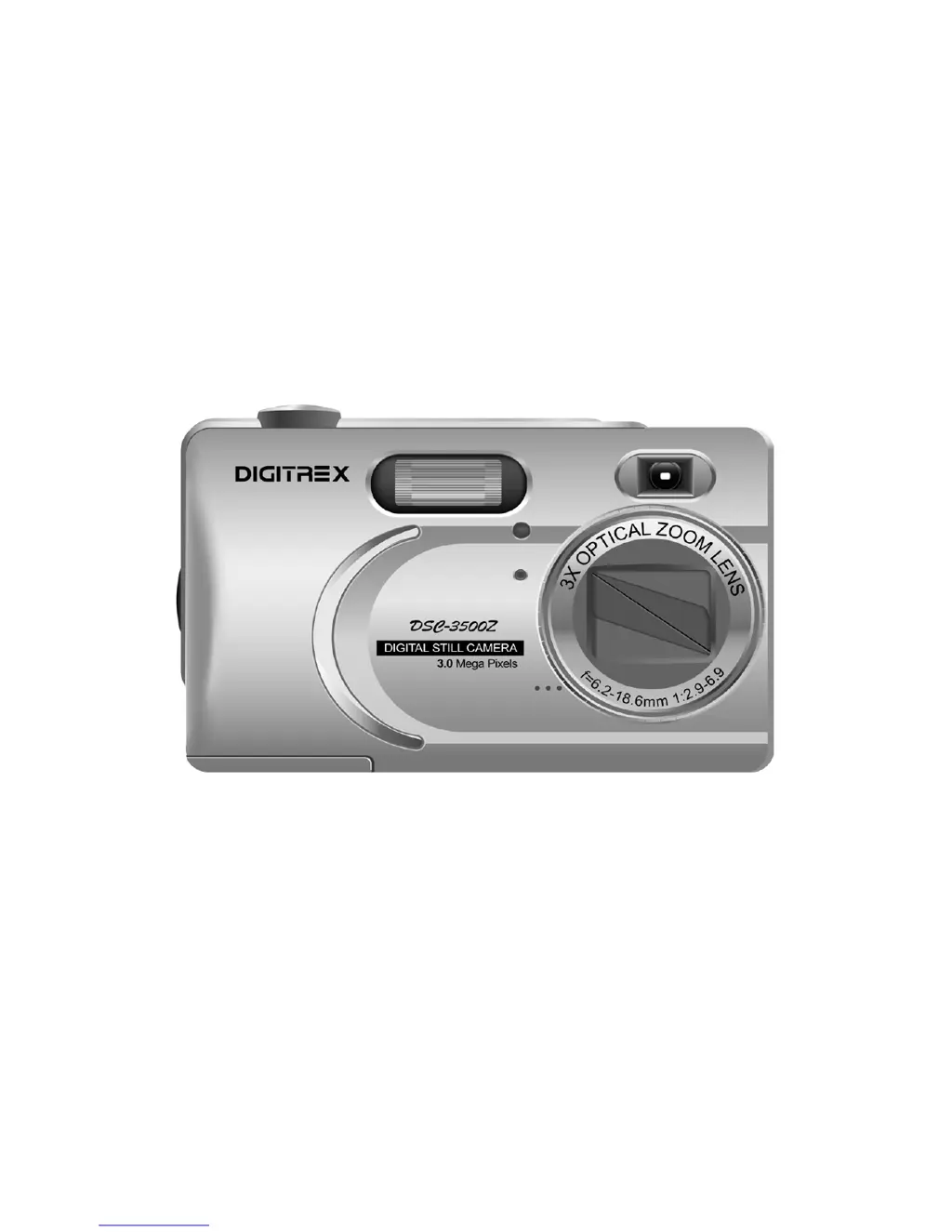R
Richard BeardJul 30, 2025
How to turn on DIGITREX DSC-3500Z Digital Camera?
- KkellystevenJul 30, 2025
If your DIGITREX Digital Camera isn't powering on, ensure it's not simply turned off. Press the power button to turn the camera ON. Also, check that the batteries aren't discharged—replace them with fresh ones, making sure they are inserted correctly according to the instructions for Inserting Batteries.