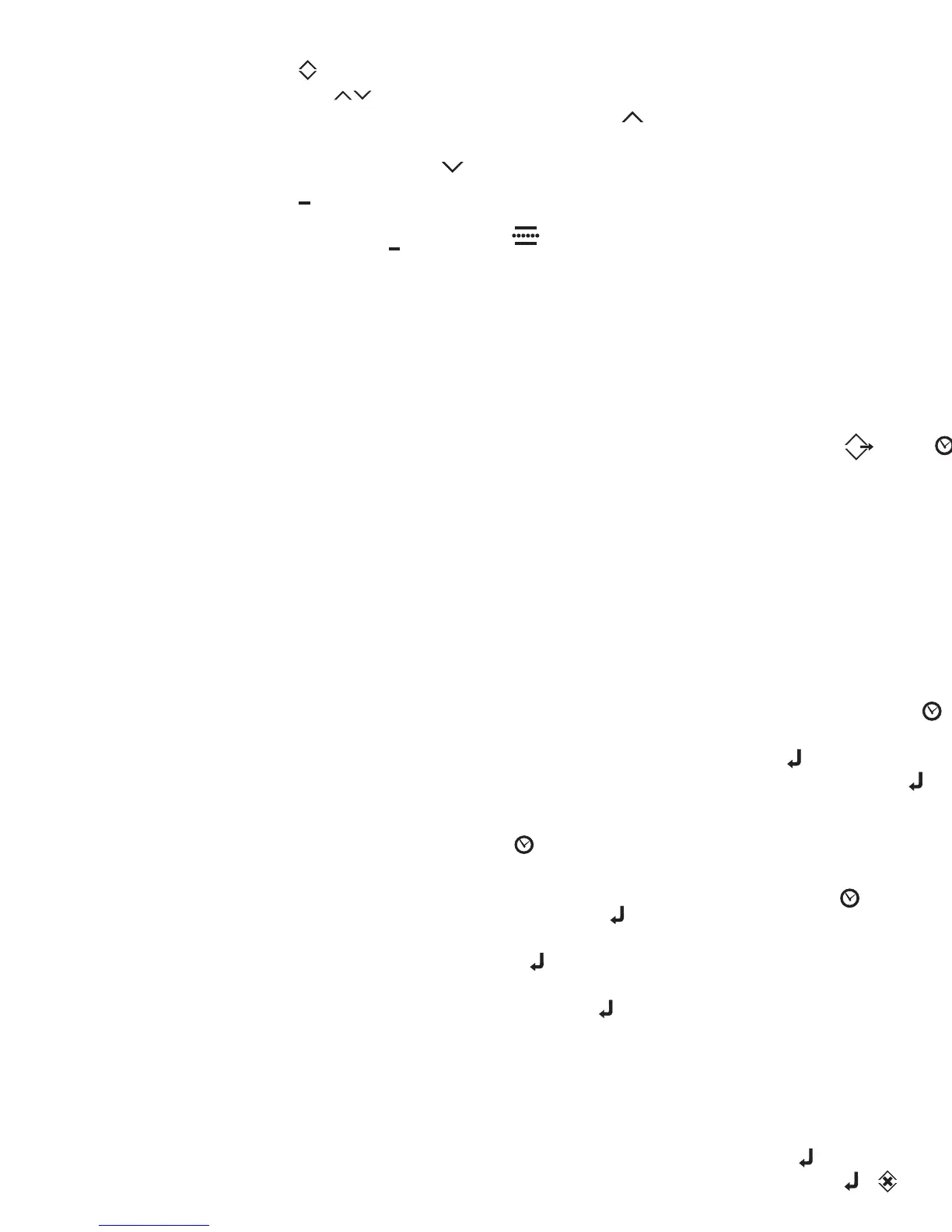4
4
25
25
SETTING INTERNAL CLOCK
NEPress decimal point (•) key and the and symbols will
appear on display with the current year and month settings
(YYMM).
Key in new year and month if desired and press key to
accept. Display will show current day of month setting (DD).
Key in new value if desired and press key to accept.
Display will show current hours and minutes setting (24 hour
clock). Key in new values if desired and press key to
accept. Instrument will then return to normal mode.
SETTING INTERNAL CLOCK
NEPress decimal point (•) key and the and symbols will
appear on display with the current year and month settings
(YYMM).
Key in new year and month if desired and press key to
accept. Display will show current day of month setting (DD).
Key in new value if desired and press key to accept.
Display will show current hours and minutes setting (24 hour
clock). Key in new values if desired and press key to
accept. Instrument will then return to normal mode.
LOGGING ON DEMAND
This function allows readings to be stored as and when
required. A maximum of 50 readings (25 RH and 25
temperature) or 25 dewpoint or 25 external probe
temperature can be stored this way.
either
LOGGING ON DEMAND
This function allows readings to be stored as and when
required. A maximum of 50 readings (25 RH and 25
temperature) or 25 dewpoint or 25 external probe
temperature can be stored this way.
either
LOGGING
These models have functions that enable the user to store
and retrieve up to 250 readings either (125 RH and 125
temperature) or 125 dewpoint or 125 external probe
temperature and output such to a PC or Epson compatible
printer via Digitron’s Infra-red DigiLink. Digitron also offers
DigiLog, a customised Windows™ software package.
NOTE: Some functions may be inhibited while information is
stored in either Auto, Manual or Max/Min modes. This is to
prevent inadvertent parameter mixing whilst in any of the
above modes.
To re-activate these functions please delete any stored
information by following the “Output of data” section.
LOGGING
These models have functions that enable the user to store
and retrieve up to 250 readings either (125 RH and 125
temperature) or 125 dewpoint or 125 external probe
temperature and output such to a PC or Epson compatible
printer via Digitron’s Infra-red DigiLink. Digitron also offers
DigiLog, a customised Windows™ software package.
NOTE: Some functions may be inhibited while information is
stored in either Auto, Manual or Max/Min modes. This is to
prevent inadvertent parameter mixing whilst in any of the
above modes.
To re-activate these functions please delete any stored
information by following the “Output of data” section.
MAX/MIN RECORDER
Press key to start. The instrument will display
alternating
NOTE: Some functions may be inhibited while information is
stored in either Auto, Manual or Max/Min modes. This is to
prevent inadvertent parameter mixing whilst in any of the
above modes. To re-activate these functions please delete
any stored information by following the “Output of data”
section.
symbols and current reading. Press again
to display the maximum temperature reading and symbol
will be displayed. Press again to display the minimum
temperature reading and symbol will be displayed.
Press again to return to the actual temperature display.
Press key to display the average temperature since the
MAX/MIN mode was activated and symbol will appear
on display. Press key again to return to actual
temperature display.
NOTE: To reset MAX/MIN recorder function switch the
instrument off.
MAX/MIN RECORDER
Press key to start. The instrument will display
alternating
NOTE: Some functions may be inhibited while information is
stored in either Auto, Manual or Max/Min modes. This is to
prevent inadvertent parameter mixing whilst in any of the
above modes. To re-activate these functions please delete
any stored information by following the “Output of data”
section.
symbols and current reading. Press again
to display the maximum temperature reading and symbol
will be displayed. Press again to display the minimum
temperature reading and symbol will be displayed.
Press again to return to the actual temperature display.
Press key to display the average temperature since the
MAX/MIN mode was activated and symbol will appear
on display. Press key again to return to actual
temperature display.
NOTE: To reset MAX/MIN recorder function switch the
instrument off.
X
X
X
X
RACCOLTA DATI A RICHIESTA
NE 0
Questa funzione permette alle lettura di essere conservate
come e quando desiderato. Un massimo di 50 letture sia (25
RH25 temperature) oppure 25 puntidi condensazione oppure
25 dalla sonda di temperatura esterna possono essere
memorizzate in questo modo. Quando si e’ pronti a
conservare una lettura premere il tasto . I simboli ,
e lo (zero) appariranno sul display.
E’ possibile inserire fino a quattro numeri base includendo il
punto decimale. Premere il tasto per inserire la lettura,
l’ora la data ed il numero di referenza. Lo strumento
ritornera’alla posizione iniziale, communque il simbolo
restera’ visualizzato finche’ I dati non saranno cancellati.
RACCOLTA DATI A RICHIESTA
NE 0
Questa funzione permette alle lettura di essere conservate
come e quando desiderato. Un massimo di 50 letture sia (25
RH25 temperature) oppure 25 puntidi condensazione oppure
25 dalla sonda di temperatura esterna possono essere
memorizzate in questo modo. Quando si e’ pronti a
conservare una lettura premere il tasto . I simboli ,
e lo (zero) appariranno sul display.
E’ possibile inserire fino a quattro numeri base includendo il
punto decimale. Premere il tasto per inserire la lettura,
l’ora la data ed il numero di referenza. Lo strumento
ritornera’alla posizione iniziale, communque il simbolo
restera’ visualizzato finche’ I dati non saranno cancellati.
FUORI USCITA DATI
1
2
4
3
Questa funzione si puo’ svolgere soltanto se’ il simbolo
oppure il simbolo sono visualizzati.
Per vedere I dati premere il tasto , seguito da e dal tasto
. La prima lettura memorizata apparira’ sul display.
Premere il tasto per verdere le letture successive letture
memorizzate e pressare un’altro tasto qualsiasi per ritornare
alla posizione iniziale normale. Per trasferire dei dati ad un
compiuter premere il tasto , seguito dal tasto . Per
trasferire I dati ad una stampante compatibile Epson premere
il tasto , seguito dal tasto . Le regolazioni per la
stampante debbono essere I seguenti: 9600 Baud, 8 data
bits, No Parity (nessuna parita’), Uno Stop bit e nessun
controllo di flusso. E’ anche possibile stampare al Terminale
Hyper (veloce) del tuo compiuter allo stesso modo.
Assicurare che il Compiuter/Stampante e’ pronta per ricevere
informazioni. La selezionata transmissione scelta sará
visualizzata durante la trasmissione. Dopo la trasmissione,
lo strumento ritornera’ alla posizione iniziale normale e
qualsiasi raccolta dei dati sara’ soffermata. Per cancellare
dei dati memorizzati premere il tasto , seguito dai tasti
e . Ci sara’ un ritardo prima che lo strumento accetta, e I
simboli e appariranno. Questo avviene per evitare che
avvengono delle cancellazioni accidentali. Dopo la
FUORI USCITA DATI
1
2
4
3
Questa funzione si puo’ svolgere soltanto se’ il simbolo
oppure il simbolo sono visualizzati.
Per vedere I dati premere il tasto , seguito da e dal tasto
. La prima lettura memorizata apparira’ sul display.
Premere il tasto per verdere le letture successive letture
memorizzate e pressare un’altro tasto qualsiasi per ritornare
alla posizione iniziale normale. Per trasferire dei dati ad un
compiuter premere il tasto , seguito dal tasto . Per
trasferire I dati ad una stampante compatibile Epson premere
il tasto , seguito dal tasto . Le regolazioni per la
stampante debbono essere I seguenti: 9600 Baud, 8 data
bits, No Parity (nessuna parita’), Uno Stop bit e nessun
controllo di flusso. E’ anche possibile stampare al Terminale
Hyper (veloce) del tuo compiuter allo stesso modo.
Assicurare che il Compiuter/Stampante e’ pronta per ricevere
informazioni. La selezionata transmissione scelta sará
visualizzata durante la trasmissione. Dopo la trasmissione,
lo strumento ritornera’ alla posizione iniziale normale e
qualsiasi raccolta dei dati sara’ soffermata. Per cancellare
dei dati memorizzati premere il tasto , seguito dai tasti
e . Ci sara’ un ritardo prima che lo strumento accetta, e I
simboli e appariranno. Questo avviene per evitare che
avvengono delle cancellazioni accidentali. Dopo la
RIPROGRAMMAZIONE AD INTERVALLI RACCOLTA DATI
Questa funzione permette alle letture di essere effettuate
automaticamente ad un intervallo di tempo riprogrammato.
NOTA: Se dei dati sono gia’ memorizatti, segnalati dai
simboli oppure sul display, questa funzione non
funzionera’. Premere il tasto . Il simbolo e
appariranno sul display. Inserire il tempo d’intervallo a
richiesta in hh:mm (es: in ordine da eseguire una lettura ogni
minuto, inserire 0001) e premere il tasto . L’attuale lettura
ritornera’ ad apparire sul display ed il simbolo sara’
ancora visualizzato. Lo strumento continua a raccogliere dati
fino alla quantitá massima di letture memorizzabizi oppure se
vengono trasferiti.
NE 0000
RIPROGRAMMAZIONE AD INTERVALLI RACCOLTA DATI
Questa funzione permette alle letture di essere effettuate
automaticamente ad un intervallo di tempo riprogrammato.
NOTA: Se dei dati sono gia’ memorizatti, segnalati dai
simboli oppure sul display, questa funzione non
funzionera’. Premere il tasto . Il simbolo e
appariranno sul display. Inserire il tempo d’intervallo a
richiesta in hh:mm (es: in ordine da eseguire una lettura ogni
minuto, inserire 0001) e premere il tasto . L’attuale lettura
ritornera’ ad apparire sul display ed il simbolo sara’
ancora visualizzato. Lo strumento continua a raccogliere dati
fino alla quantitá massima di letture memorizzabizi oppure se
vengono trasferiti.
NE 0000