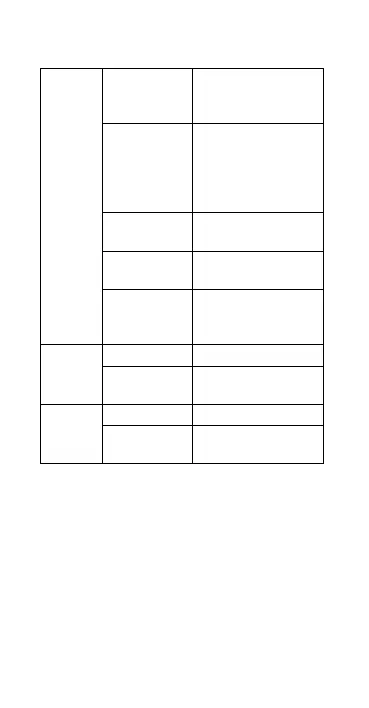5
1 second MFB then
release
1 second MFB to
switch the audio
between phone and
(when call coming)
call)
1 second (when call
coming)
1 second
1 second
3. Bluetooth Pairing and Connection
A. In off status, long press 5-8 seconds to enter
into pairing mode with LED Blue & Red flash
alternately.
B. Search and click to connect “DA-12211” on
your phone Bluetooth lists, LED change to LED
Blue flash after connected, now you can play
music from phone to headphone.