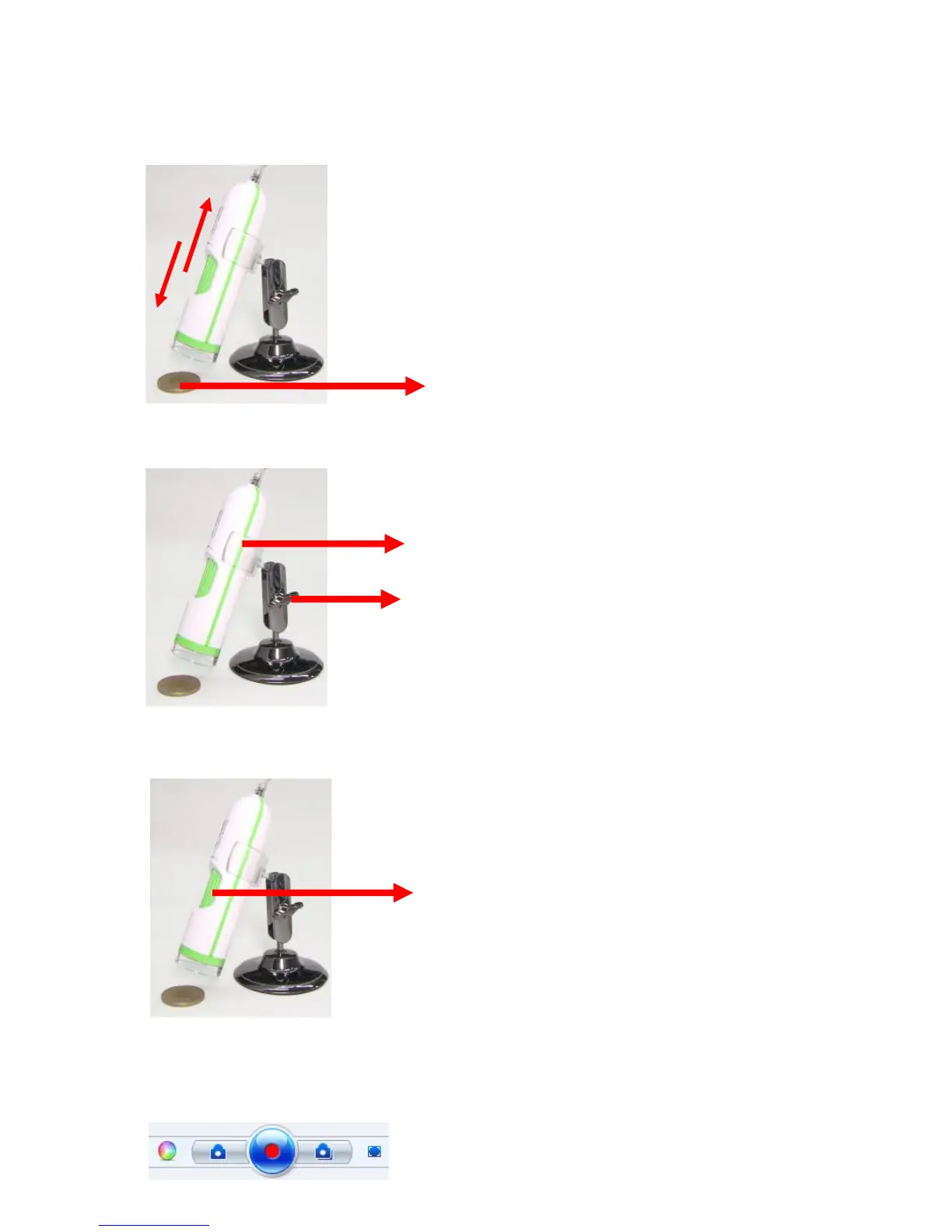13
Operation Steps
1. Moving the object lens to focus on the target for getting clear picture.
2. Fixed microscope
3. Adjust the magnification ring for getting different image size between lowest
& highest magnifications.
4. Press the snapshot button on USB cable, or click the functions of color
adjustment, snapshot(or F7 Key), record, burst snapshot & full screen on
software.
Target
Adjust for request magnification
Fixed
Fixed