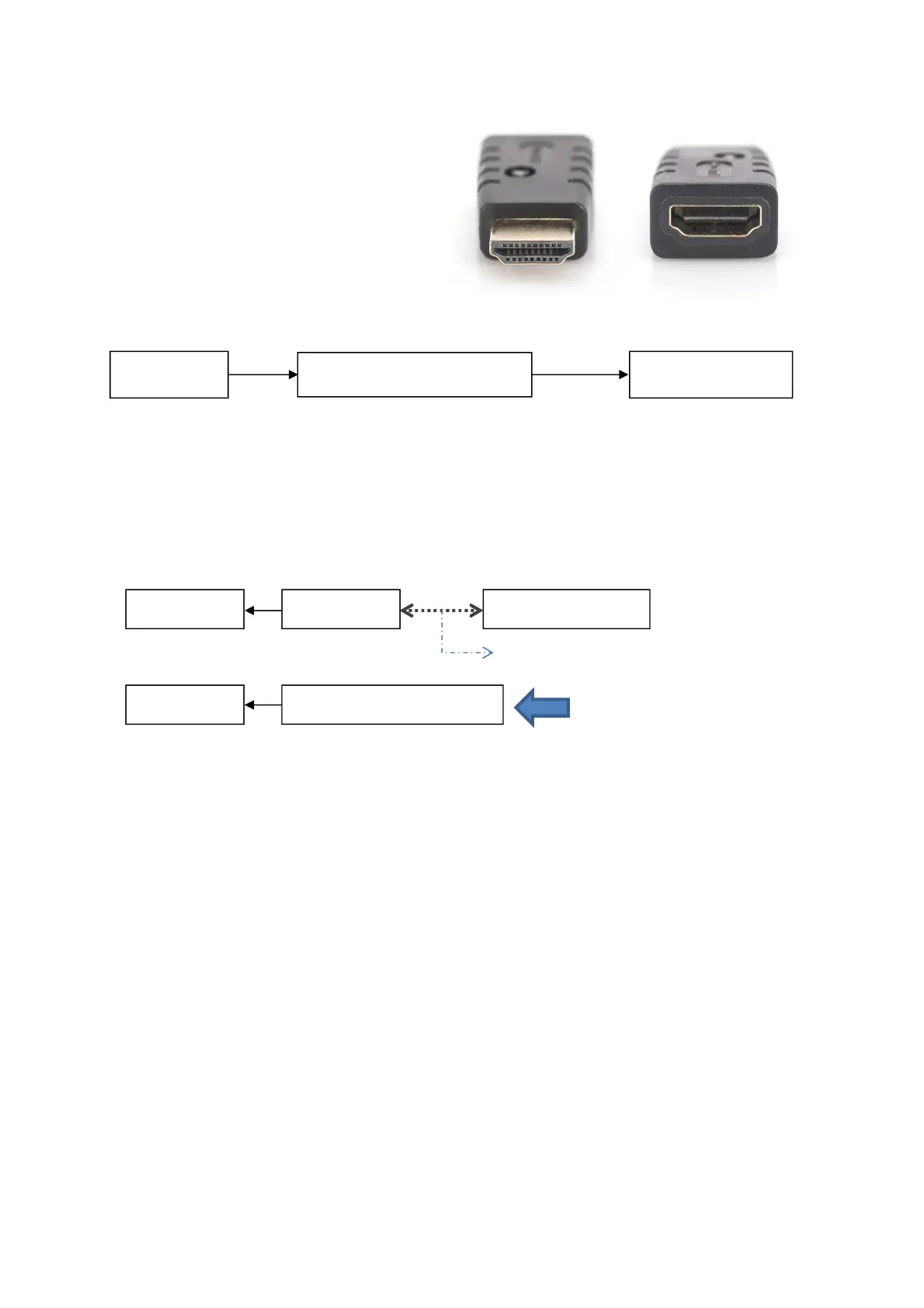Package Contents
• 4K HDMI EDID Emulator
• Manual
Application
Backup Mode Turn ON:
Connect to PC with Male port. Female port connect to Monitor/TV and un-plug
one time. The emulator will turn on Backup Mode, and the emulator LED start
flash.
When Backup Mode be Turn ON. There are 2 modes to select:
A. Emulator copy sink Monitor EDID
When Backup Mode is Turn ON (LED Flash), Connect the Monitor/TV to
Emulator Female Port, the emulator EDID will copy the Monitor/TV EDID.
B. Recovery Emulator EDID
When Backup Mode is Turn ON, and the emulator female port keep empty
during 10 sec, EDID in Emulator will recovery to factory setting.
EDID Recovery to Factory setting:
Fellow operation B: Turn ON the Backup Mode (LED Flash), emulator Female
port keep empty and wait 10 set. The emulator EDID data will recovery to
factory setting.
PC Monitor EDID EDID Emulator
Plug-in and remove one time
PC Emulator Monitor/TV
PC Emulator (LED Flash)
Backup Mode Turn ON
