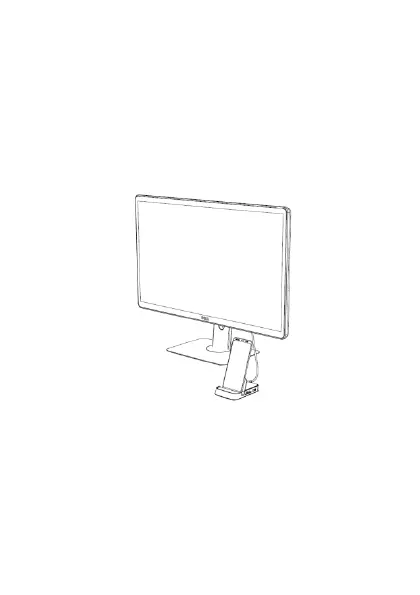6
4. Functional instructions
4.1. HDMI output
Connect the smart phone to the DA-70882 dock, and then use
HDMI (*2.0) audio and video cable to connect the HD display
to the DA-70882 dock. The system will automatically identify
the display and synchronously display the contents of the
smart phone screen.
Notice:
• The resolution and refresh rate of video output are related
to the actual output of smart phones. If smart phones only
support the maximum output of 2K, video output can only
display 2K.
• The quality of video output is related to HDMI cable.
It is recommended to use genuine HDMI2.0 cable.
• Make sure the display device meets video resolution and
refresh rate.