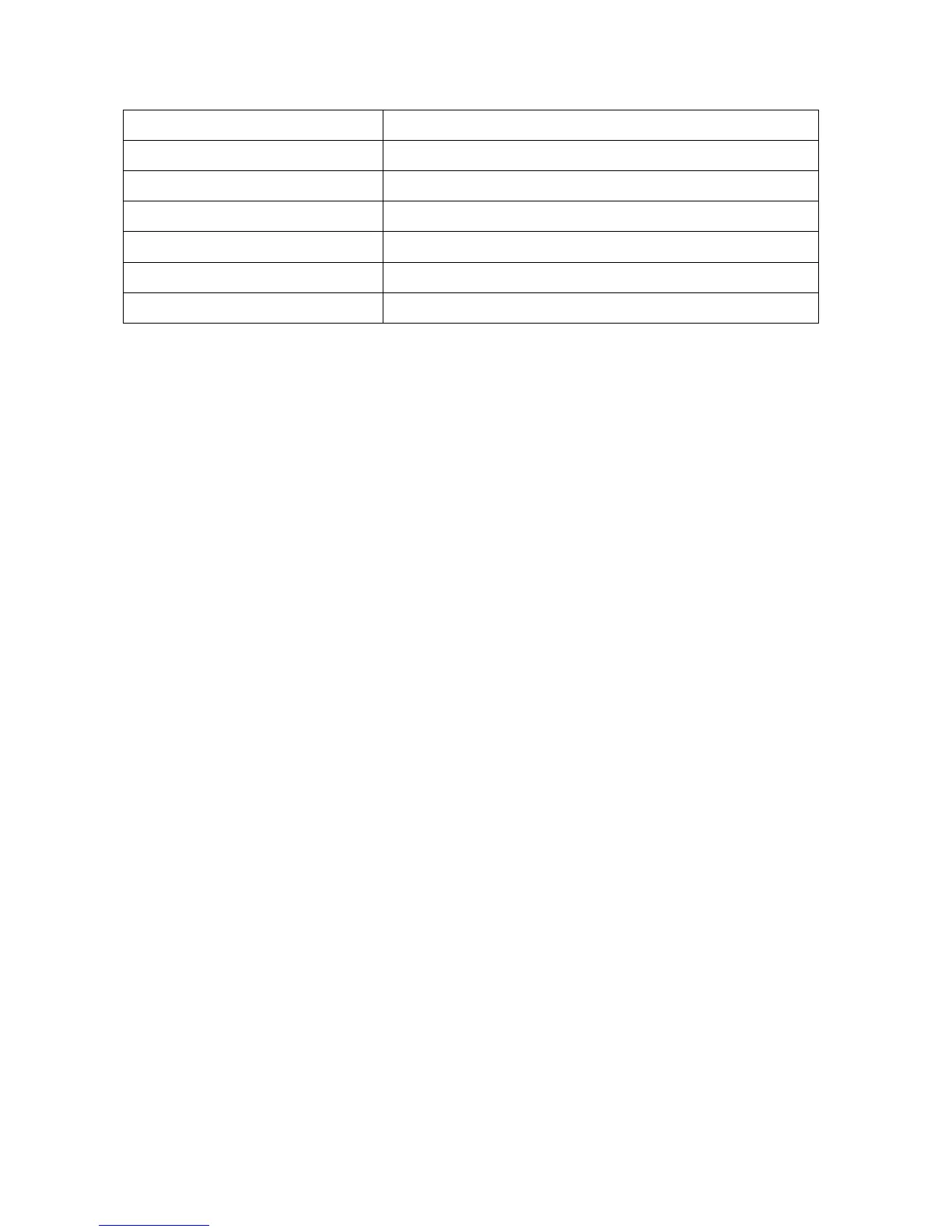Specification
Transfer interface USB3.0
Transfer rate 5Gbps (MAX)
Support HDD 2.5”/3.5” Hard disk
Work temperature -40~65 °C
Work humidity 8%~90%
Storage humidity 5%~95%
Operate system Windows 2000/XP/VISTA/WIN7/8/10,MAC OS X
Installation of Hard Drive
1. Open the enclosure
2. Place hard drive into the enclosure
3. Connect SATA cable to hard drive
4. Tighten screws on the enclosure to fix the hard drive in place
5. Screw the enclosure back together
6. Connect power cable to enclosure
7. Connect USB cable to USB port on device
8. When attached to PC or device, click 'My Computer' and hard drive will appear.
9. No additional drivers required.
Package Content
1 x 3.5” SSD/HDD Enclosure, SATA I-III - USB 3.0
1 x Main adaptor (12V/2A)
1 x Screwdriver
1 x Screw
1 x USB 3.0 cable
1 x User manual