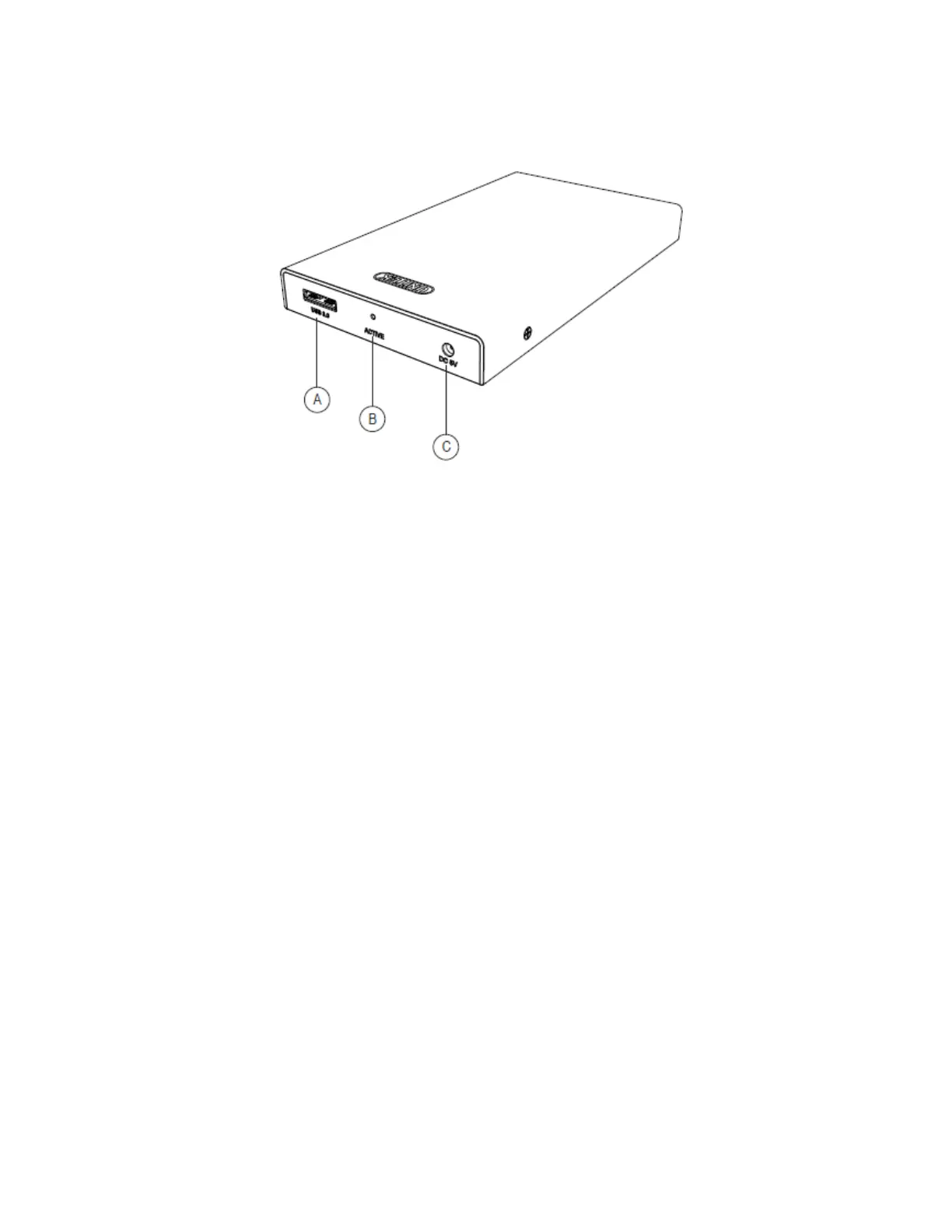Product Image
A: USB 3.0 Port
B: White LED Indicator
Status 1: Light is on while power on
Status 2: Light is flashing while sleep mode
C: 5V DC Port
Specifications
- 1 Downstream (SATA6G)
- 1 Upstream (USB 3.0 Micro B/F)
- USB 3.0 Connectors: Input USB 3.0 Micro B Female
- Support Windows XP/7/8/8.1/10 (32/64-bit) or Mac OS 10.x or higher
Package Contents
- 1 x USB 3.0 to 2.5" SATA6G HDD Aluminum Enclosure
- 1 x USB 3.0 A Male to Micro B Cable
- 1 x User Manual
FAQ
Q1. Why read & write speed is slower and can’t reach USB 3.0 transmission rate?
A: Please make sure your device (host device port) is USB 3.0 as well. For better
performance, you are advised to use SSD as it’s faster than HDD.
Q2. Why I can’t find my brand-new HDD in computer?
A: For brand new HDD, you’re required to format and do partition first with this order:
[Computer Management > Disk Management].