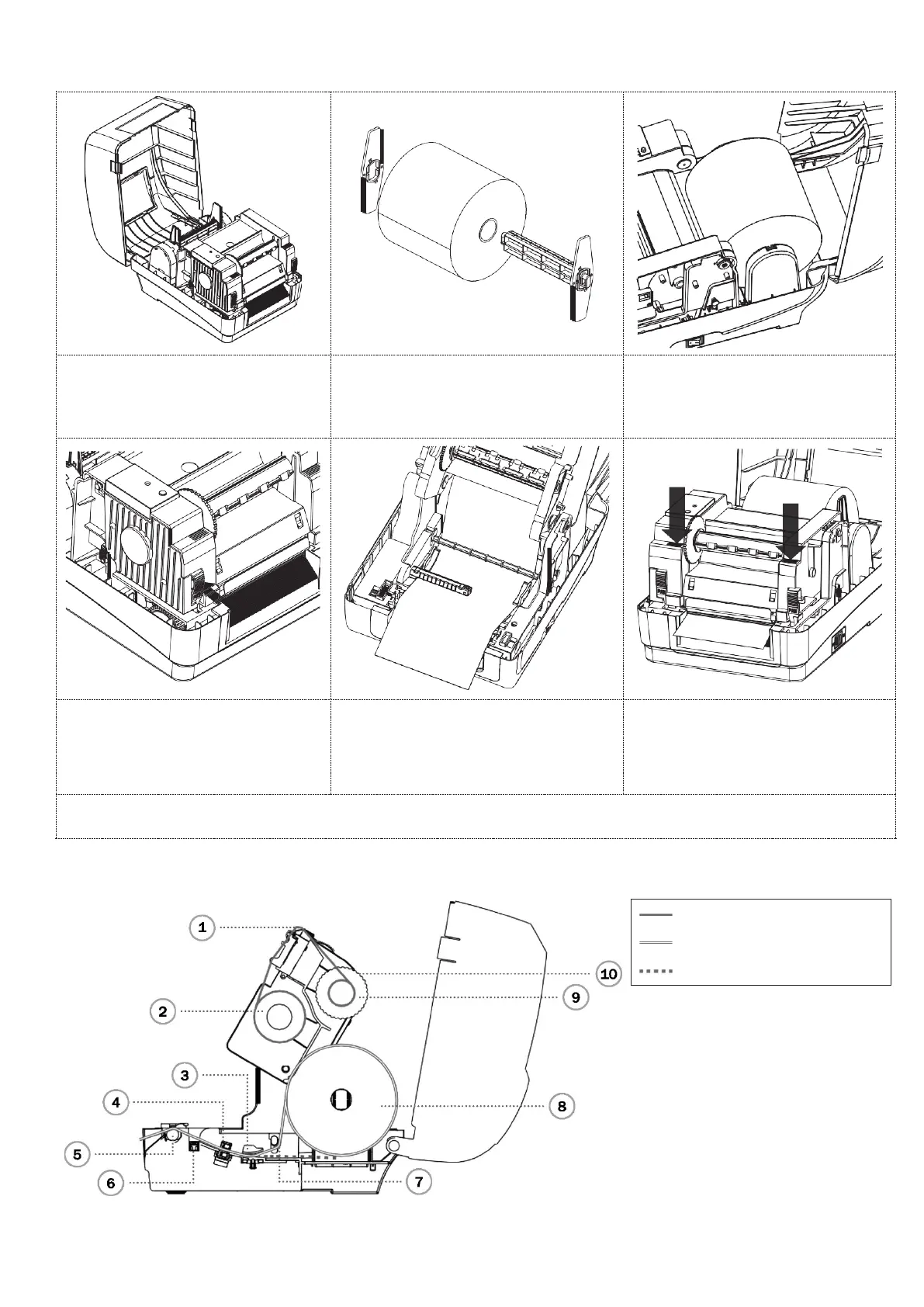3
Paper installation
(1) Open the printer top cover by pressing
the top cover open tabs located on each
side of the printer.
(2) Put the paper roll into the middle of the
label spindle and fix it.
(3) Place the paper roll onto the paper roll
mount. (If your paper width is 4 inches,
Can be removed from the fixed piece,
direct paper scroll.)
(4) Push the print head release button to
open the print head mechanism.
(5) Feed the paper printing side face up,
through the media bar, media sensor
and place the label leading edge onto
the platen roller. Move the media guides
(6) Close the print head mechanism by
both hands and make sure the latches
are engaged securely.
(7) Use “Diagnostic Tool” to set the media sensor type and calibrate the selected sensor. (Start the “Diagnostic Tool” → Select the “Printer
configuration” tab → Click the “Calibrate Sensor” button) please refer to the diagnostic utility quick start guide for more information.
Note: Please calibrate the gap/black mark sensor when changing the media.
Ribbon path
Media path (outside)
Media path (inside)