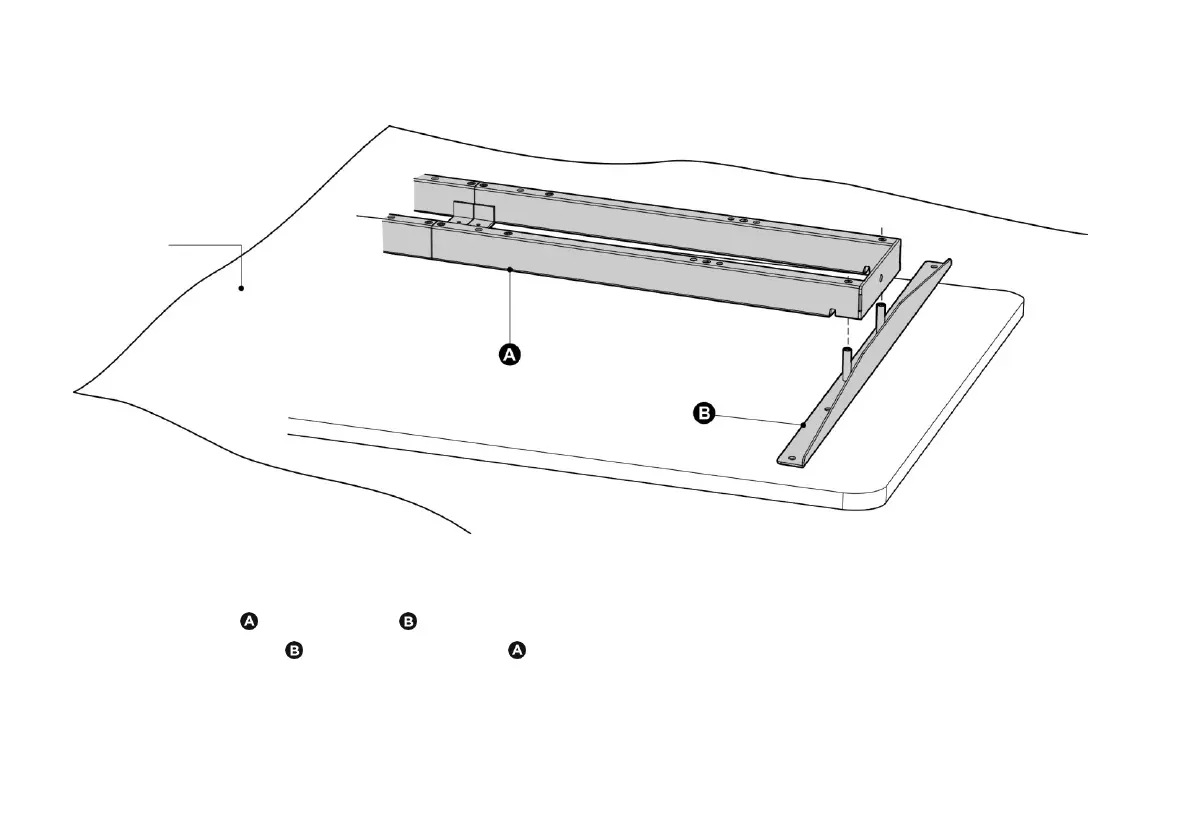7
|
Attaching Side Brackets
Please prepare a spacious area for installation, and put a shipping blanket on the area to prevent scratches.
Carefully place the desktop(not included) upside down on the blanket
Place the crossbar and side brackets on the top.
Attach the side brackets to the end of the crossbar . (This step doesn't require the use of the screws.)
Note: The drawings of both of the crossbar and side brackets are the backside of the components. Please make sure
the crossbar and side brackets keep facing down while installation, which is convenient for the further steps.