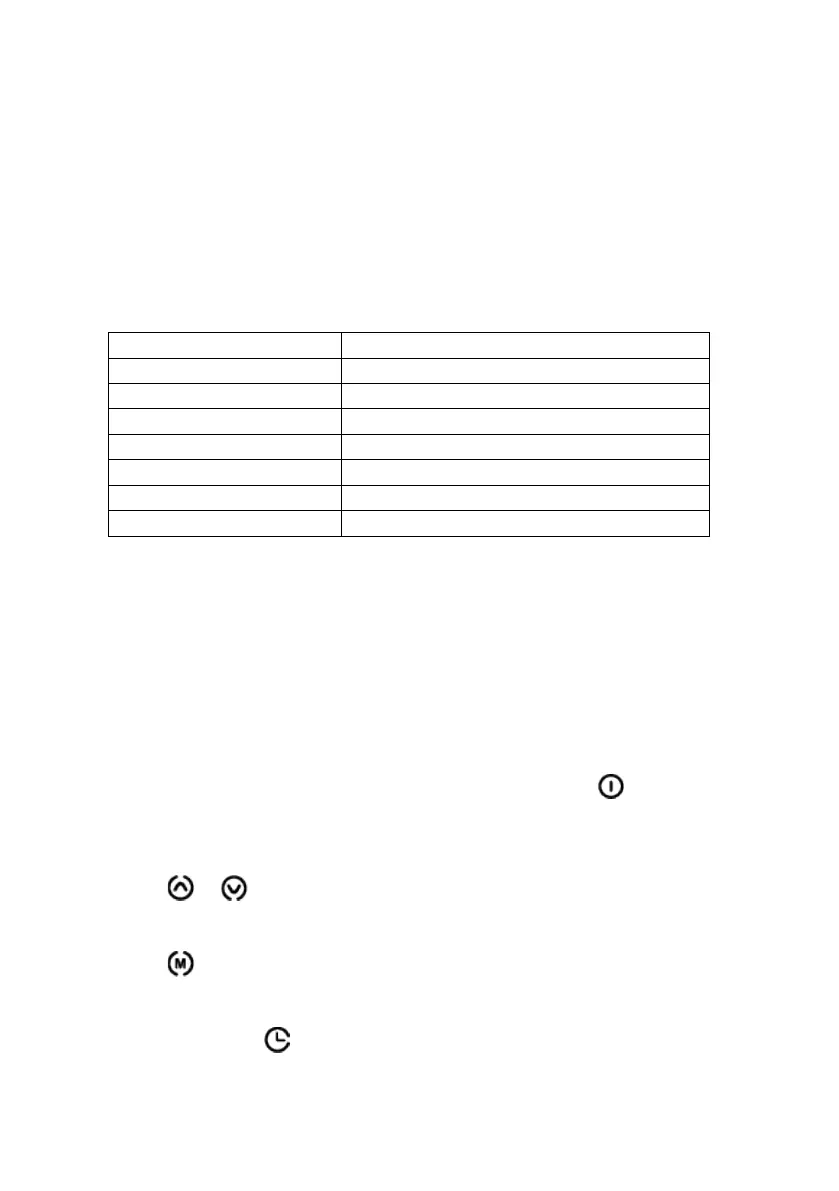4
5. 5 Lightning Modes
1. 3000 K – sleeping mode
2. 3500 K – bedtime & coffee mode
3. 4000 K – relaxation mode
4. 4500 K – studying mode
5. 5000 K – reading mode
6. Specifications
3000 K / 3500 K / 4000 K / 4500 K / 5000 K
7. Package Content
1x LED Desk Lamp with USB Charging Connector
1x Quick Installation Guide
8. How to Use
• Power ON
Connect the lamp with the power source, tap on the button to turn the lamp
on/off.
• Brightness Control
Tap on or button and hold it to increase/decrease the brightness level.
• Color Temperature
Tap on to adjust to different color temperatures.
• Auto Time OFF
By pressing button , light will automatically turn off after 30 mins (blue light)
or 60 mins (green light) in any operating modes. If you turn off timer function,
then indicator light is off.