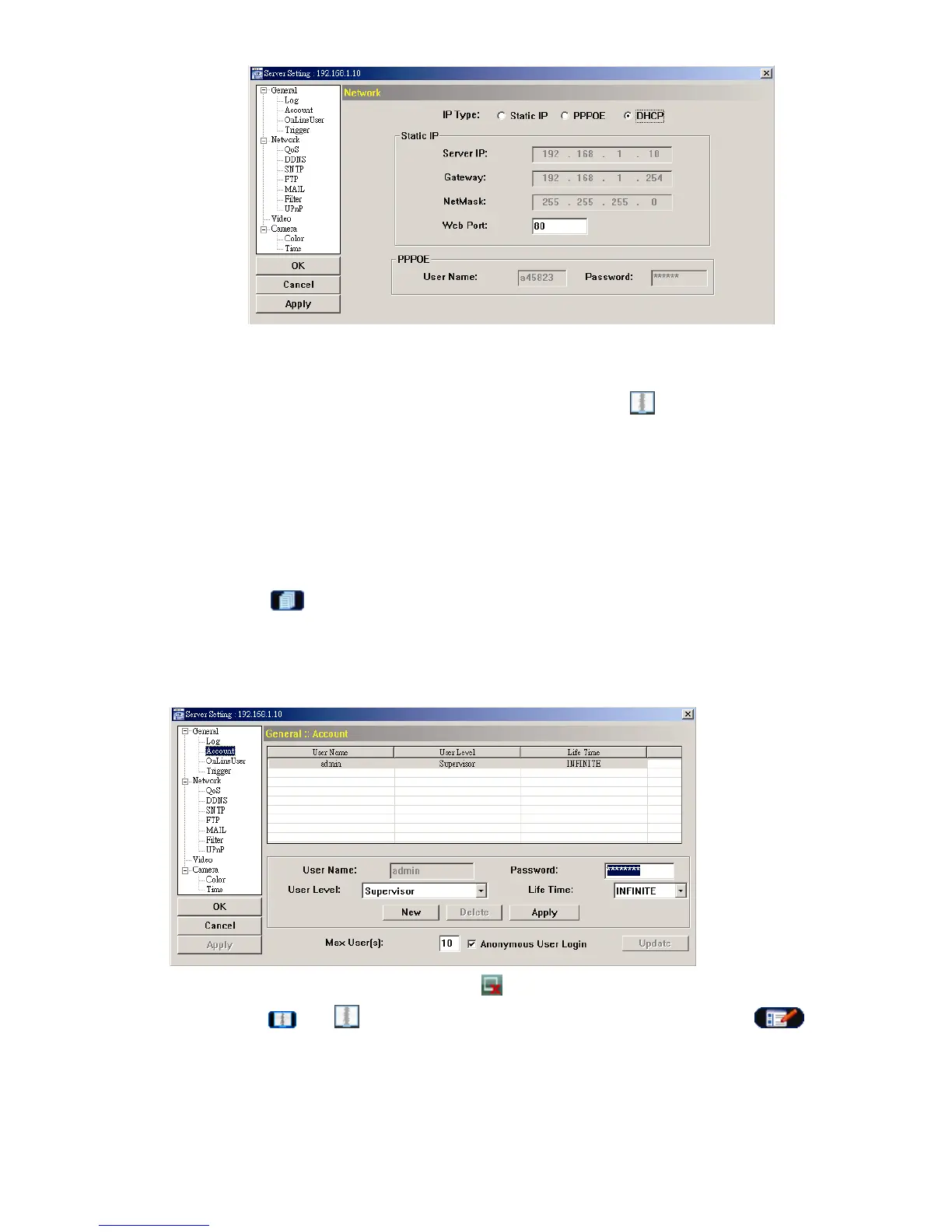16
f) Click “Apply”, and click “OK” to exit the setting page.
Step3: Disconnect your camera and your PC, and connect them to Internet separately.
Step4: Add the IP address or host name of your camera in “ ” of Video Viewer with
correct user name and password, and click it twice to see if you can access to
your camera.
3.3.3 Change the password
It’s recommended to change the default password for the first time usage in case of any
unauthorized access.
Step1: Click “ ” to show the “General setting and utilities” dialog box, and click
“Remote Config” twice to enter the camera setting page.
Step2: Click “General” “Account”, and select the default account. Change the
password directly, and click “Apply”.
Step3: Return to the live view, and click to disconnect the camera.
Step4: Click “ “ ” to select the IP address of the camera, and click “ ” to
enter the setting page and modify the password. Then, click “Login” to access the
camera with the new password.