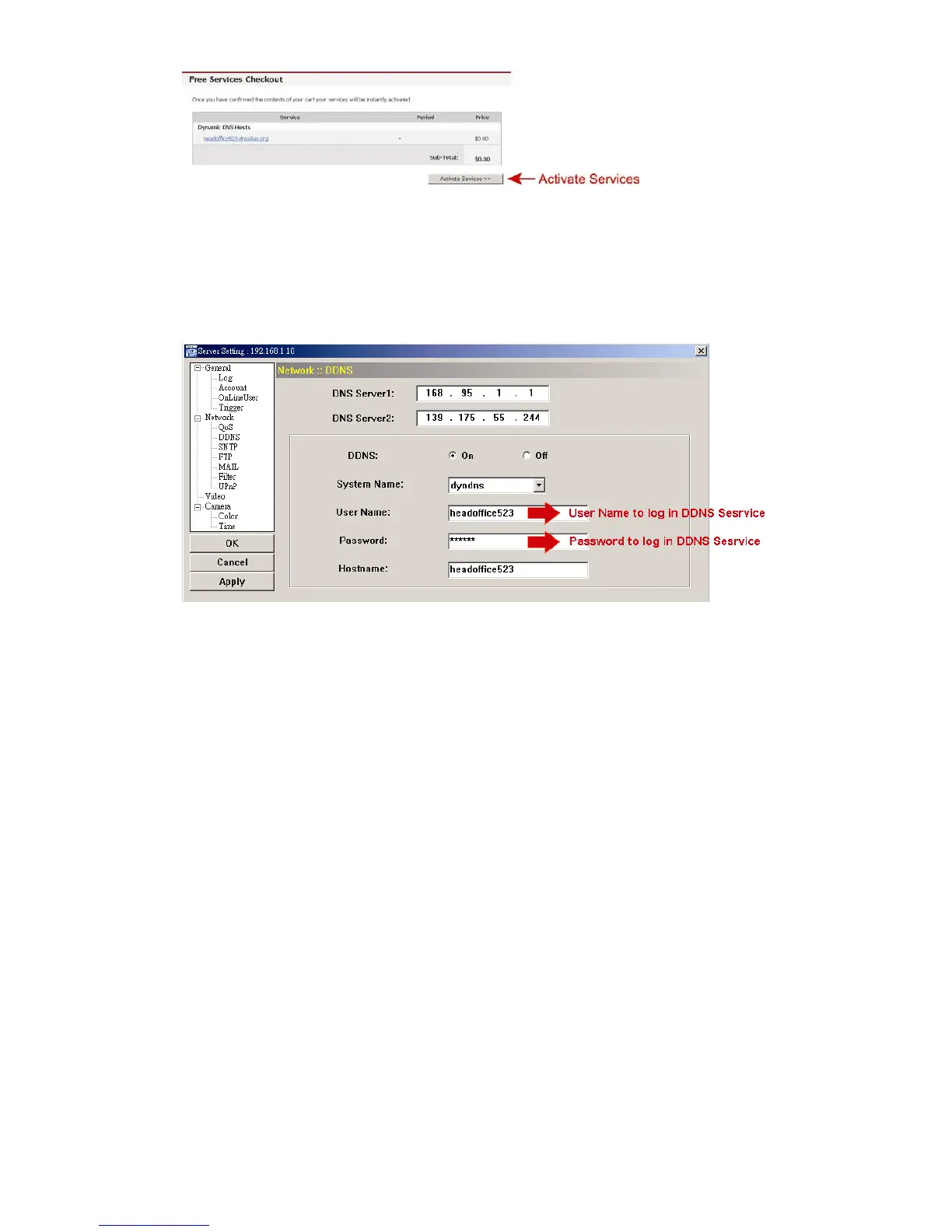19
Step7: Return to Video Viewer, and go to “Network” “DDNS”.
‧ Select “On” for DDNS.
‧ Select the system name you set when subscribing the DDNS service from the drop-down list, for
example, dyndns.
‧ Enter the user name & password you used to log into the DDNS service.
‧ Enter the host name you set when subscribing the DDNS service, for example, headoffice523.