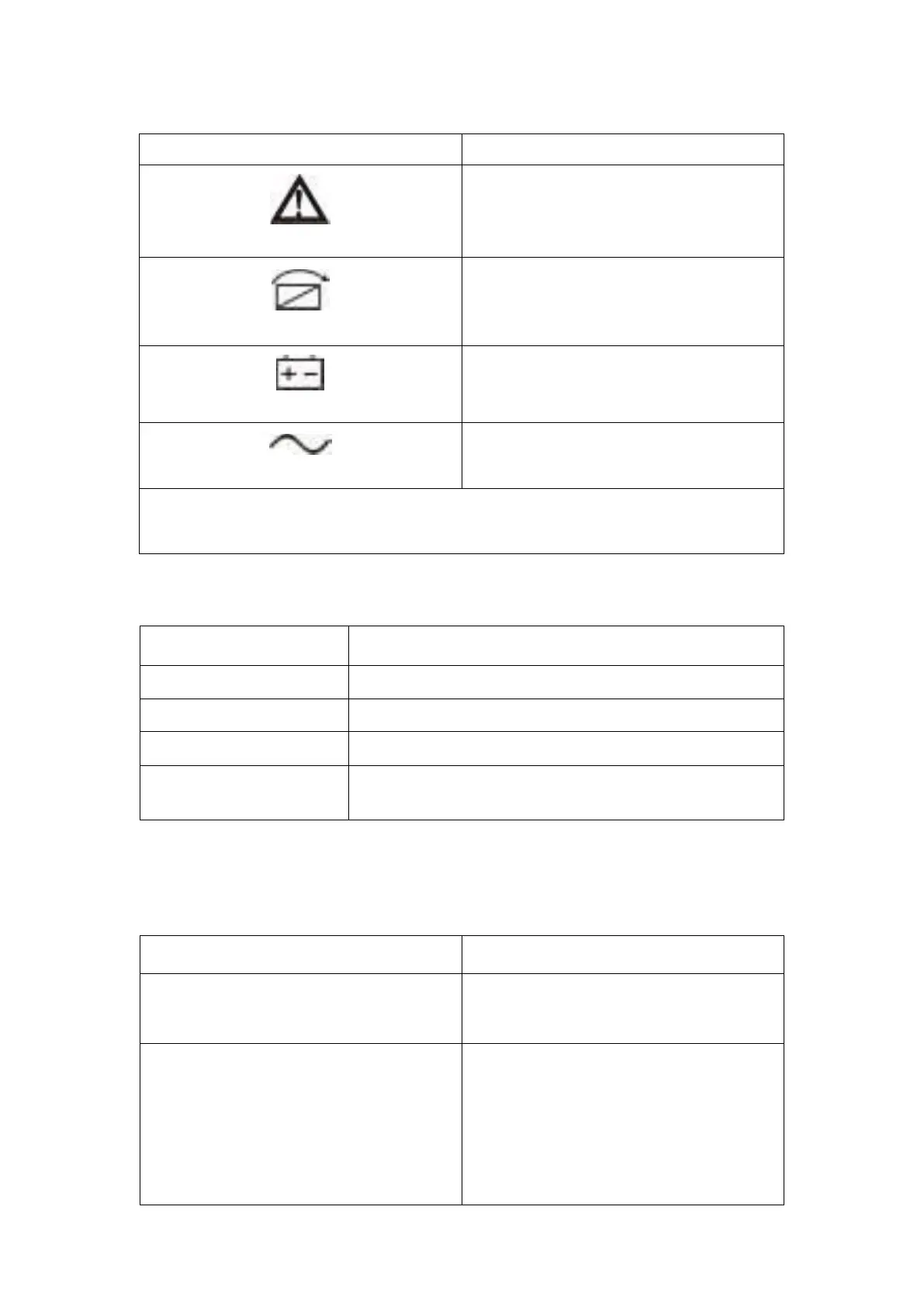10
LED indicator
ON: The UPS has an active alarm or
fault
The UPS is in Bypass mode.
ON: The UPS is operating normally on
bypass during High Efficiency operation.
ON: The UPS is in Battery mode.
ON: The UPS is operating normally.
Note: When power on or startup, these indicators will turn on and off sequentially.
Note: On different operation modes, these indicators will indicate differently.
Function Keys
To exit setting mode or turn off the UPS
To go to previous selection or turn on the UPS
To confirm the selection in setting mode or enter
setting mode
3. Operations
3.1 Button operation
Turn on the UPS: Press and hold ON
button for at least 2 seconds to turn
on the UPS.
Turn off the UPS: Press and hold this
button at least 2 seconds to turn off
the UPS in battery mode. UPS will
be in standby mode under power
normal or transfer to Bypass mode if
the Bypass enable setting by
pressing this button.
