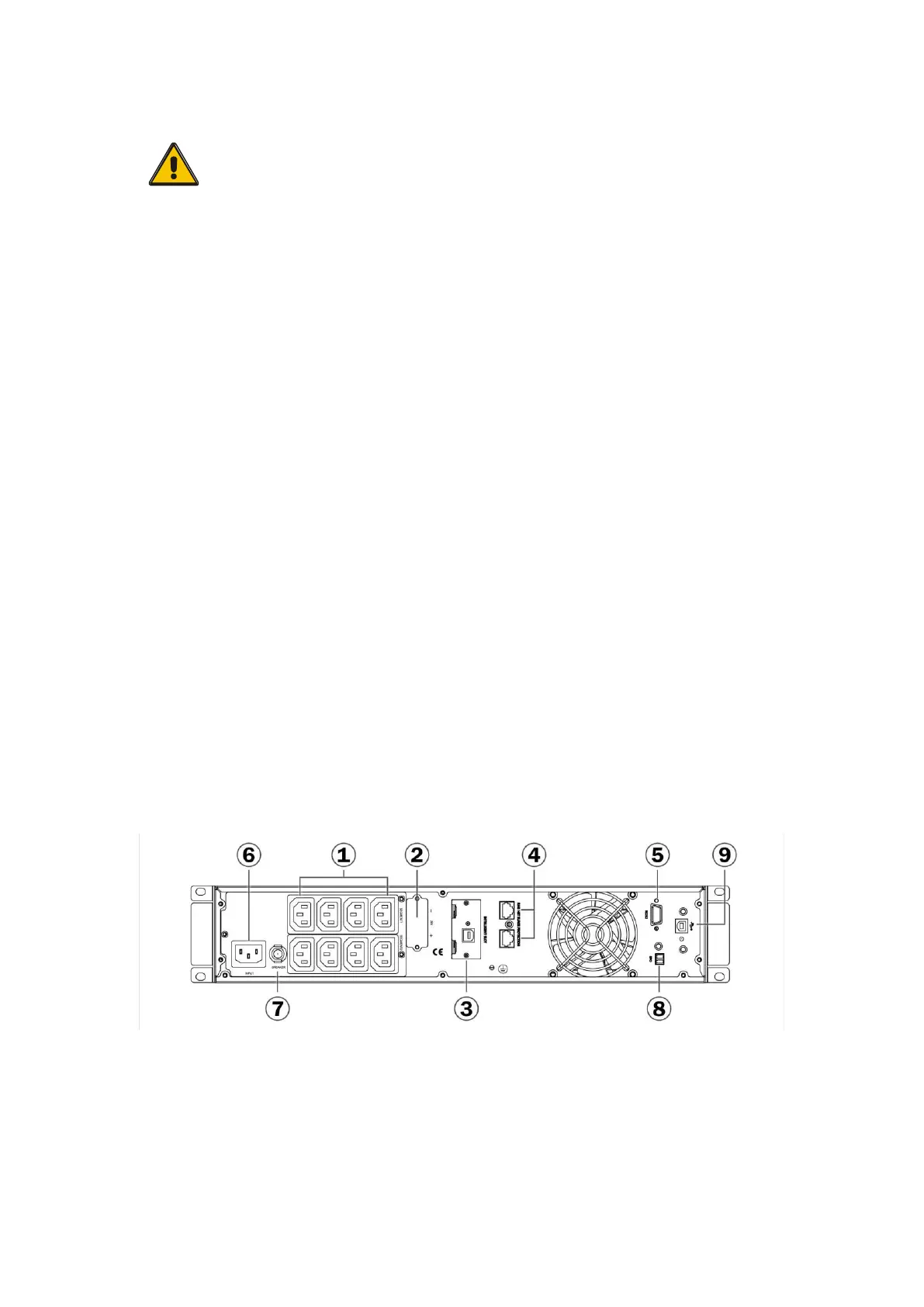3
1.4 Symbols used in this guide
CAUTION!
Read this information to avoid equipment damage
2. Installation and setup
Note: Before installation, please inspect the unit. Be sure that nothing inside the
package is damaged. Please keep the original package in a safe place for future use.
2.1 Unpack checking
1. Don’t lean the UPS when moving it out from the packaging
2. Check the appearance to see if the UPS is damaged or not during the
transportation, do not switch on the UPS if any damage found.
Please contact the dealer right away.
3. Check the accessories according to the packing list and contact the dealer in
case of missing parts.
It includes:
1 x UPS User Guide
1 x UPS Quick Installation Guide
1 x Software download license
1 x USB cable
2 x power cables (input and output)
2.2 UPS Module Outlook
1 kVA:
