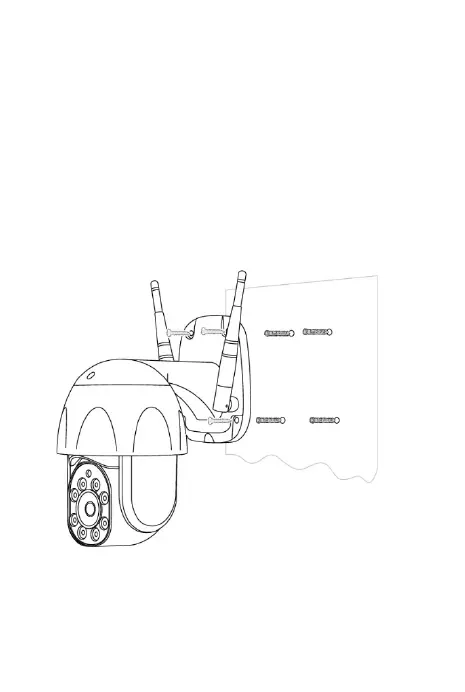11
11. Hardware installation:
Wall mounting
Select a location for the camera and then use the
bracket to mark the position of the four drill holes.
Select a suitable drill bit with the same diameter as the
expansion anchor and drill the four holes in the wall.
Insert the expansion anchors into the holes and fasten
the camera and bracket with the four screws provided.
Positioning/Fixing:
Insert the plug of the power supply into the power
input on the connection cable of the camera.
Connect the camera to the power outlet and turn it on.