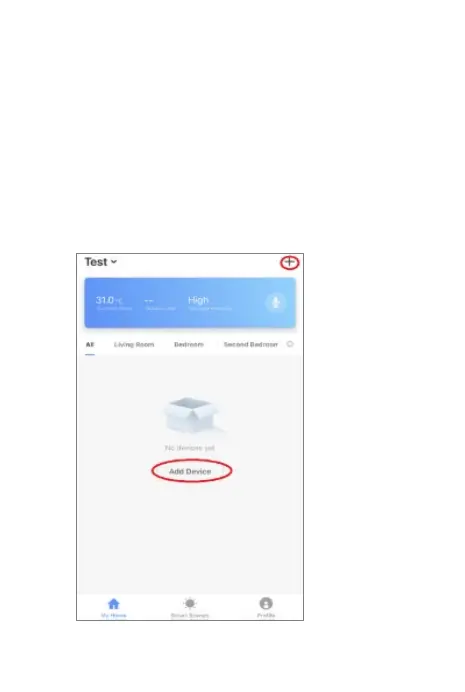18
With Smartphone/tablet
1. Please power on the camera, press the RESET
button for 5 seconds. When red and blue lights
flash slowly, the device is ready to connect.
2. Please tab the “+” icon or tab “Add Device” in the
app and follow the instructions in the app to
connect your DIGITUS® Smart Full HD Outdoor
Camera with LED Floodlight, WiFi & Voice Control
to your WiFi.