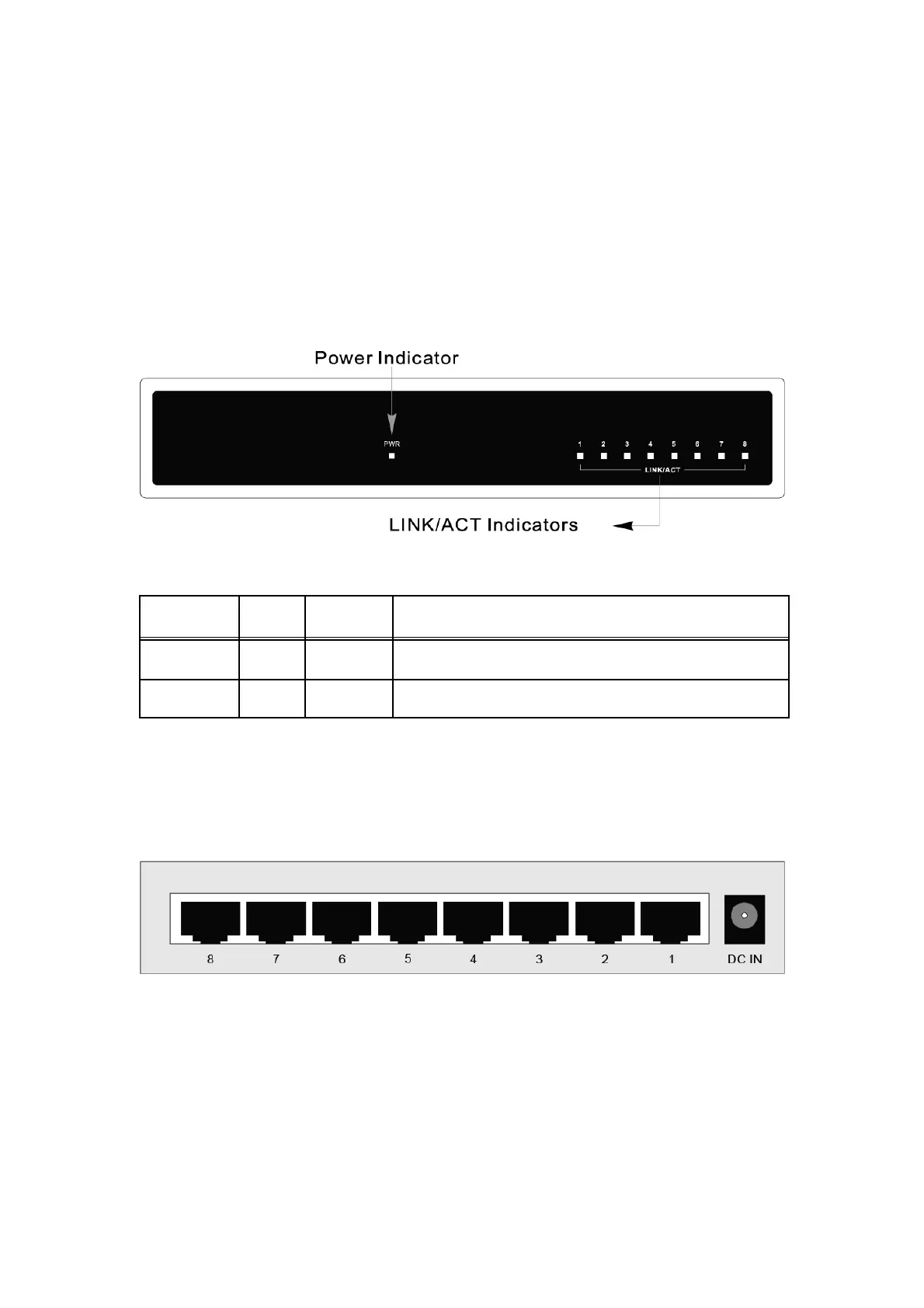Hardware Description
The Front Panel
The front panel consists of LED Indications.
LED Indicators
Per Device: Power
Per Port: LINK/ACT (Link/Activity)
Figure 1. Front panel view
LED Status Color Description
Power On Green The switch is supplied with suitable power.
LINK/ACT Off - The port is not linked successfully with the device.
The Real Panel
The rear panel view of the switch consists of a DC power connector and
8 auto-sensing ports.
Figure 2. Rear panel view
RJ-45 Ports (Auto MDI/MDIX)
8 auto-sensing ports of 10/100/1000Base-TX connections. [In general, MDI means
connecting to another Hub or Switch while MDIX means connecting to a workstation
or PC. Therefore, Auto MDI/MDIX means that you can connect to another Switch or
workstation without changing pin-to-pin or crossover cabling.]