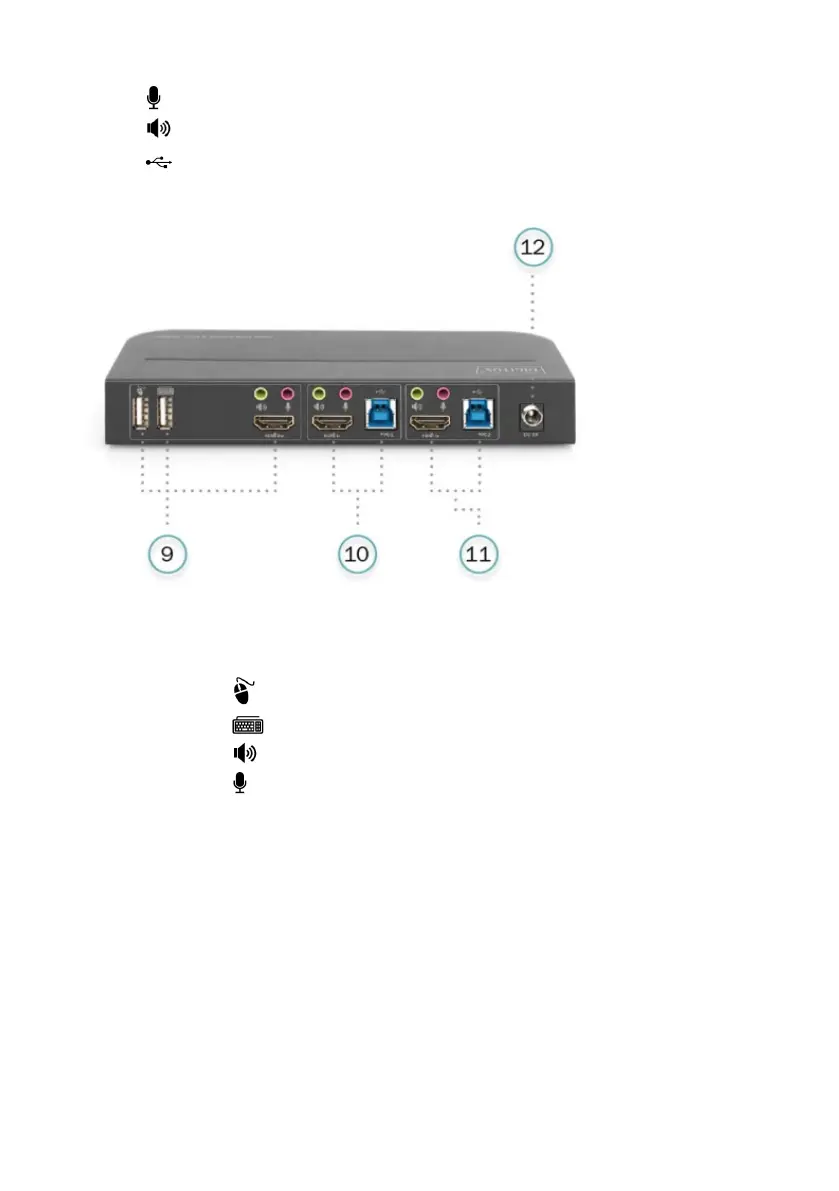6
6) : 3.5mm MIC input port.
7) : 3.5mm stereo output port.
8) : USB 3.0 ports, mainly used for connecting to printers,
scanners, U-disk, etc.
Back Panel
9) Output ports:
Connect to a mouse or a keyboard.
Connect to a keyboard or a mouse.
Connect to an amplifier.
Connect to a MIC.
Connect “HDMI Out” to HDMI display.
10) PC1 input ports:
Respectively connect to HDMI, USB, MIC, stereo ports of PC1.
11) PC2 input ports:
Respectively connect to HDMI, USB, MIC, stereo ports of PC2.
12) DC 5V: Plug the 5V DC power supply into the unit.