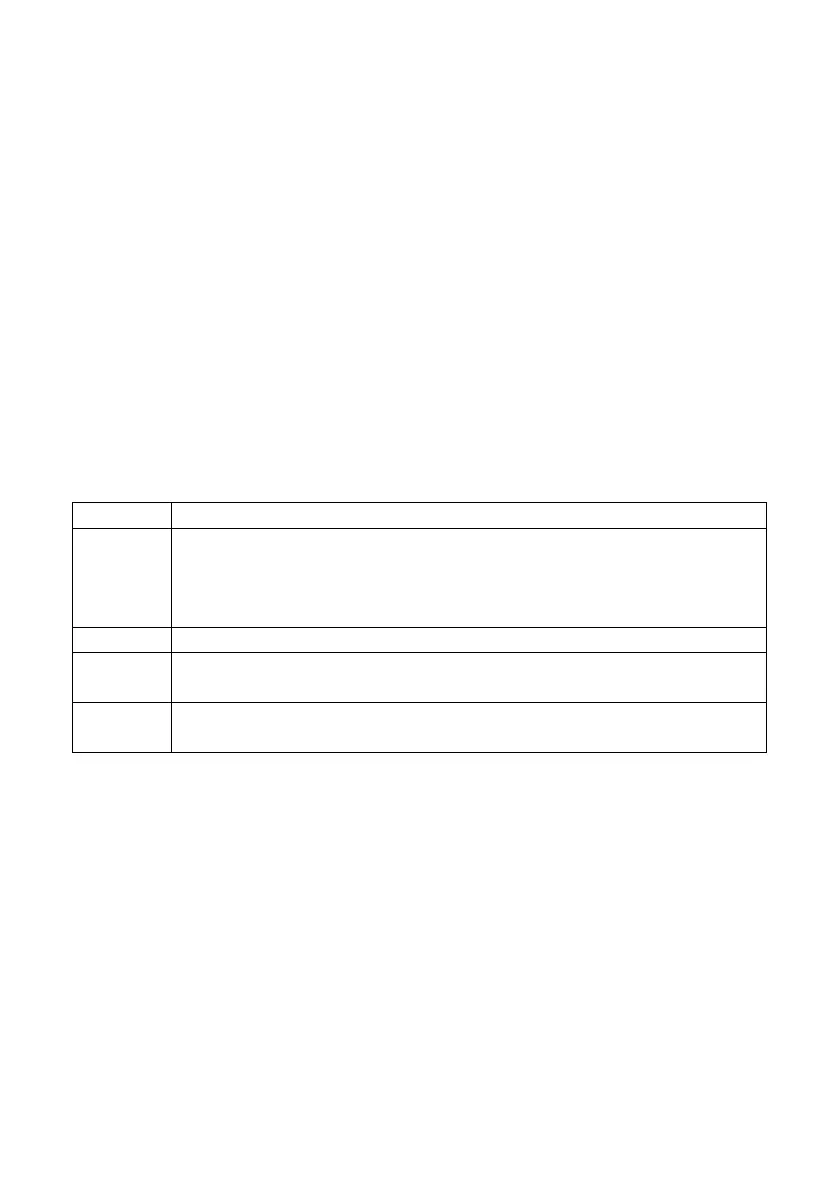3
Regarding this Manual
This user manual would assist you to effectively use product functions, including
device installation, setting and operation procedures. For a better understanding of
the contents of this manual see the following:
Chapter 1 Introduction
Introduces the rack KVM device system, including its functions, features and
advantages, and describe and introduce its front and rear panel components.
Chapter 2 Hardware Installation
Explains how to install this product.
Chapter 3 Basic Operation
Explains the basic operation concept of KVM switcher.
Appendix
Provides specification table and other technical information related to KVM switches.
Explanation of Common Terms
The brackets indicate the key you want to enter. For example, [Enter]
means that the Enter key is pressed. For keys that need to be entered
at the same time, they are placed in the same brackets, and the keys
are connected by plus signs. For example: [Ctrl]
Indicates the serial number of the actual operation step
Indicate that information is provided for reference, but are
independent of the operation steps
The bullet character represents the classification sub-item information
and is independent of the operation step