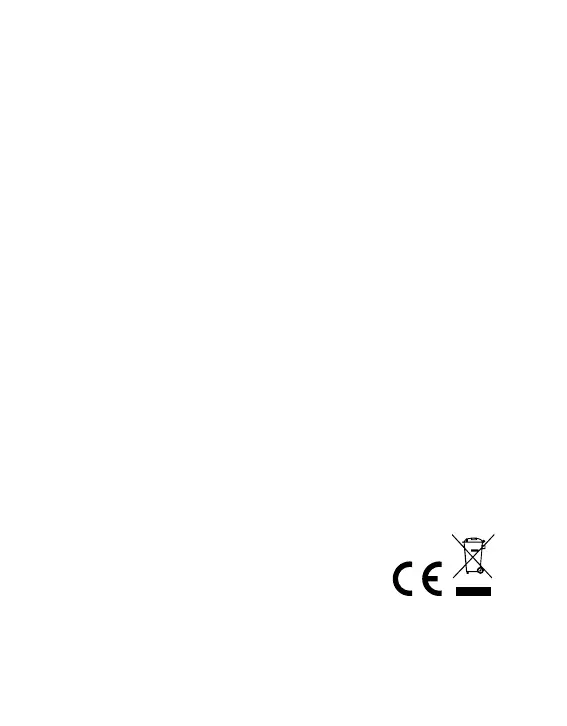To Verify Windows® Driver
Installation
Click on the Device Manager tab in System
Properties, which you access from the Windows
Control Panel. If you use the 2S1P card, you should
see one “AX99100 PCIe to Multi Mode Parallel
Port”…installed under Ports (COM & LPT) item.
Support
More information and settings please refer to the
User Guides or you can contact us.
Hereby Assmann Electronic GmbH, declares that the Declaration of Conformity is part of
the shipping content. If the Declaration of Conformity is missing, you can request it by
post under the below mentioned manufacturer address.
www.assmann.com
Assmann Electronic GmbH
Auf dem Schüffel 3
58513 Lüdenscheid
Germany
