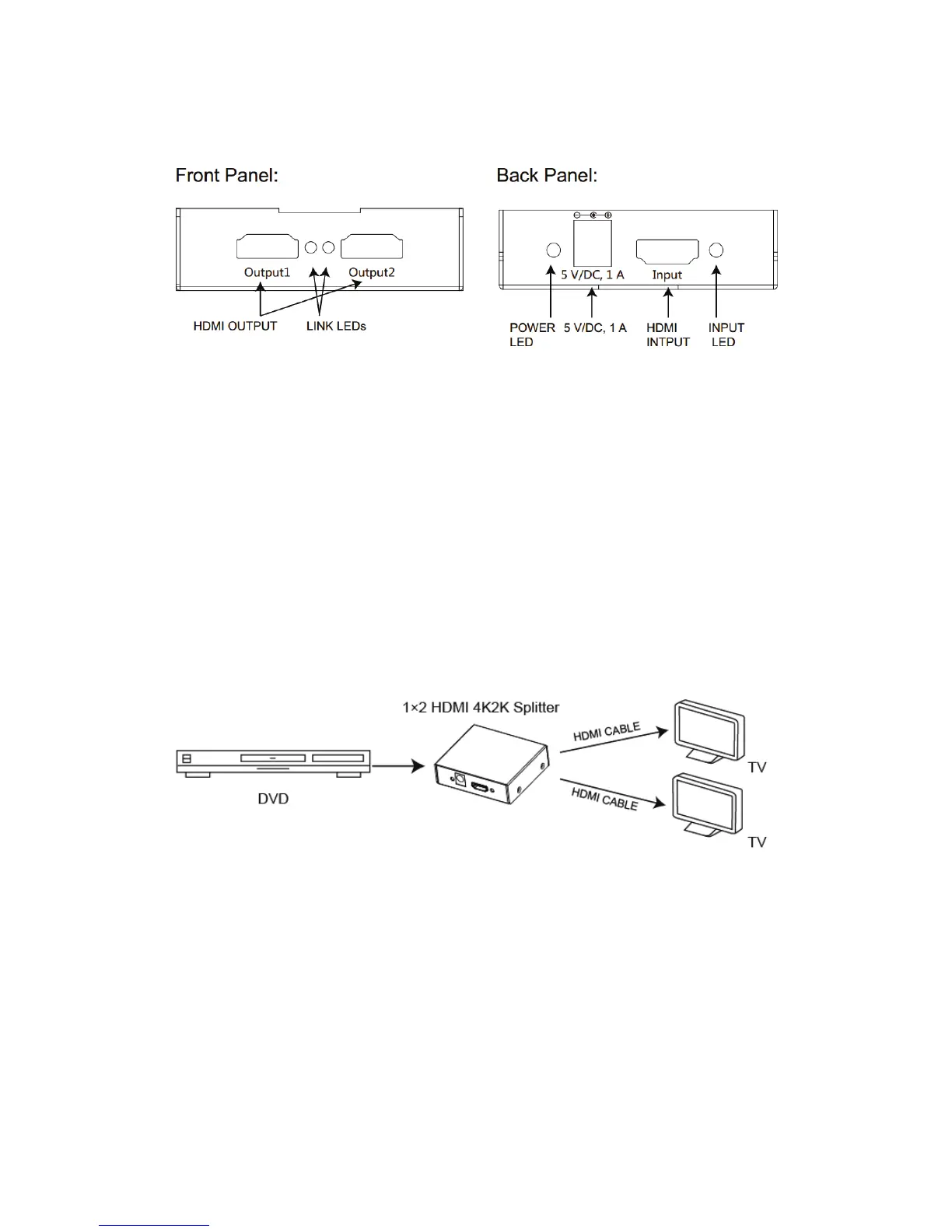PANEL DESCRIPTIONS:
HDMI OUTPUT: Connect each of the output ports to the HDMI display for
simultaneous HDMI distribution
LINK LEDs: These LEDs will illuminate when the HDMI outputs are
connected to the display with signal display on screen
HDMI INPUT: Connect the input port to the HDMI or DVI output of your
source equipment such as DVD player or set-top box
INPUT LED: The input led will illuminate when connect to a HDMI source
POWER LED: The power LED will illuminate when the unit is powered
5 V/1A DC: Connect the 5 V/1A DC power supply into the splitter and
Plug the adaptor to AC wall outlet
CONNECTION DIAGRAM:
