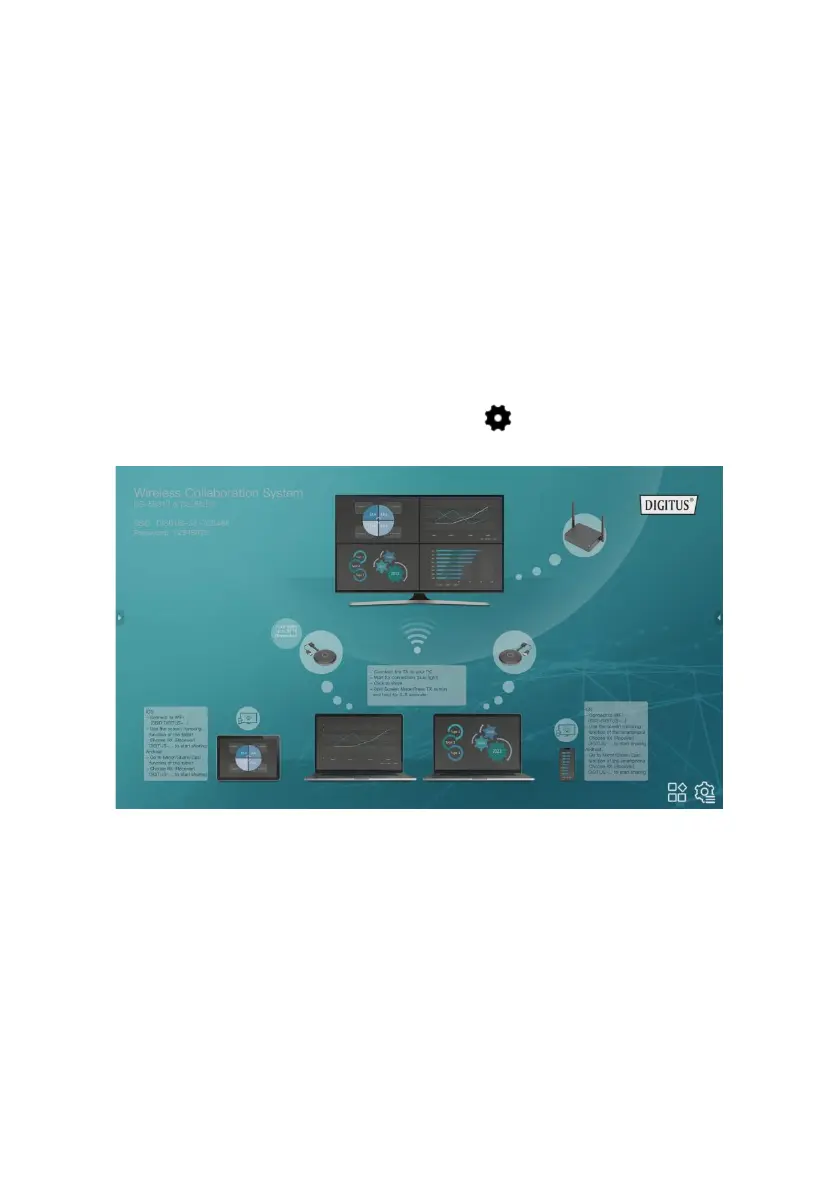7
7. Receiver Installation
1. Power on the RX via USB power adapter and connect it to the display or
projector by HDMI cable
2. Connect the USB cable to the display by USB cable
(for touch panel control only)
3. Connect RJ45 cable to your RX to access the internet.
Remark:
Please ignore step 2 if the display doesn’t have a touch panel
Please ignore step 3 if no need to access the internet
7.1 Receiver Settings:
In the bottom right of receiver main page, it’s (Setting) function:
