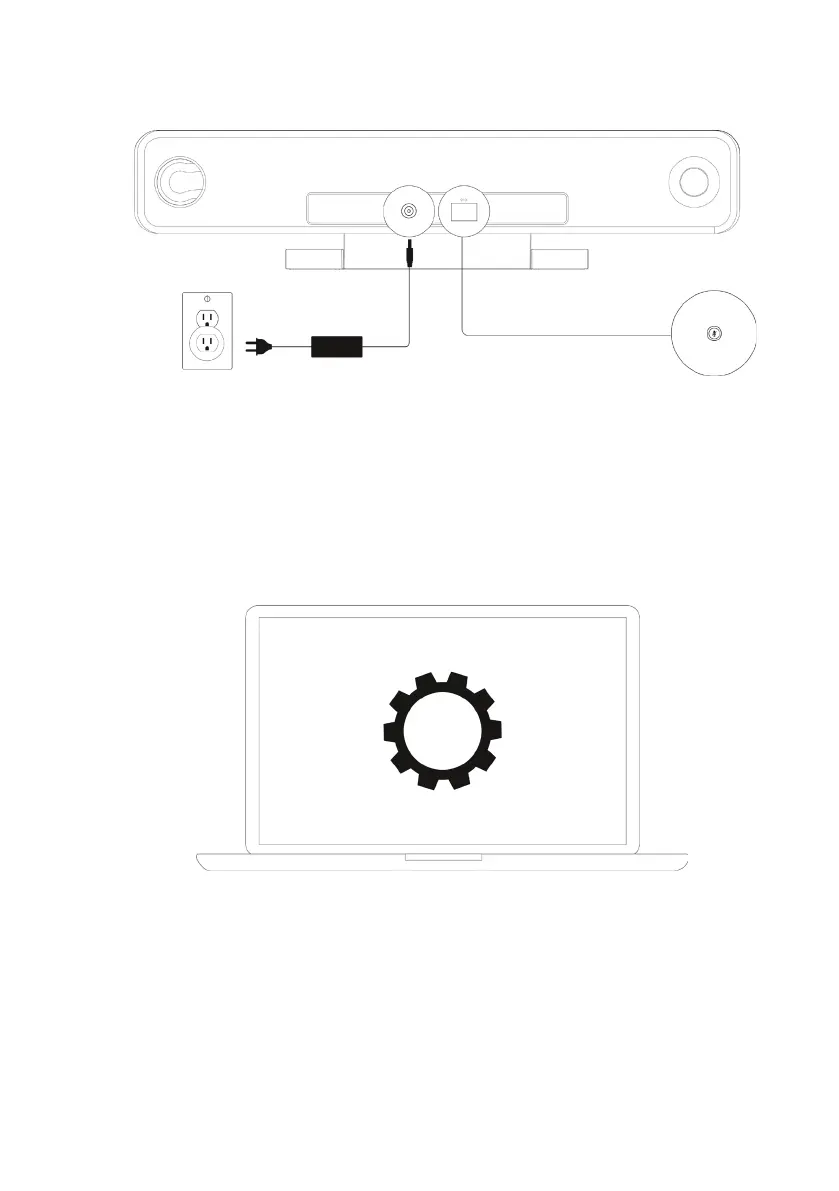6
.
Power
In computer/ conference software settings, choose the source of
camera, microphone and speaker from the USB video bar.
7. Camera indicator light status
The camera indicator light will turn blue when the camera is pened or under running.
It will turn red when the microphone is muted. For other normal conditions, the light
will be green.